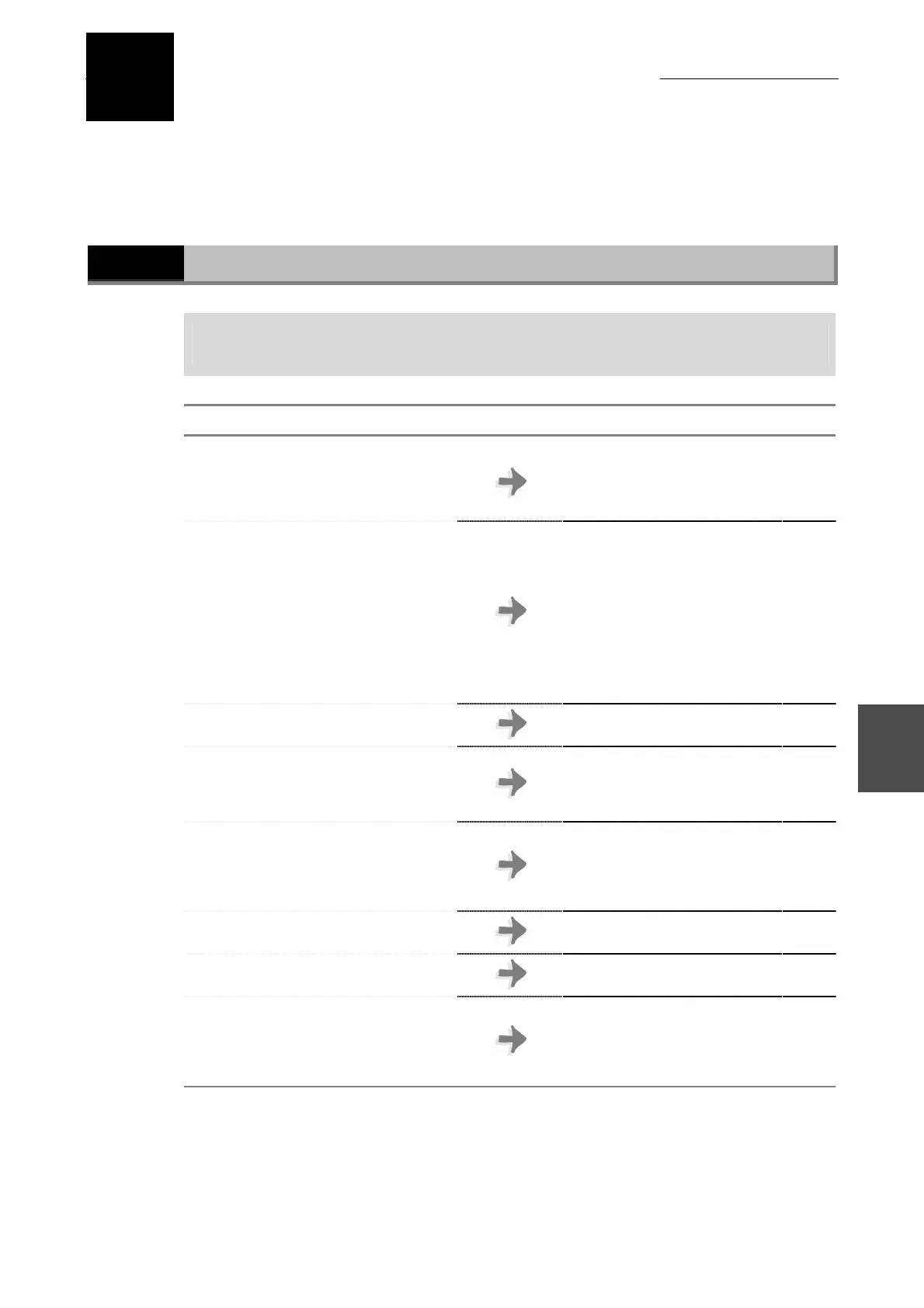77
Troubleshooting Tables
8
8
If difficulties should be encountered in the course of operation, please recheck the symptoms,
referring to the tables below, before contacting your nearest Nikon representative.
1
Optical
Darkness at the periphery, no viewfield seen,
or uneven viewfield brightness.
Causes Corrective Measures
Revolving nosepiece not in click-stop
position (objective not centered in the
optical path).
Revolve to click-stop position (swing the
objective correctly into the optical path).
Condenser position too low.
If the microscope is equipped with a
field diaphragm, correct positioning so
that the field diaphragm image is
focused on the specimen surface. (P.57)
If the microscope is not equipped with a
field diaphragm, position the condenser
slightly lower than the upper limit.
Condenser not installed correctly.
Install correctly. (P.70)
Field diaphragm not centered (if the
microscope is equipped with a field
diaphragm).
Center the field diaphragm. (P.57)
Field diaphragm closed too far (if the
microscope is equipped with a field
diaphragm).
Open properly. (P.60)
Field lens unit not installed correctly.
Install correctly. (P.72)
Lamp not installed correctly.
Install correctly. (P.72)
Dirt or dust on the lens (condenser,
objective, field lens, eyepiece,
specimen)
Clean the lens. (P.84)
