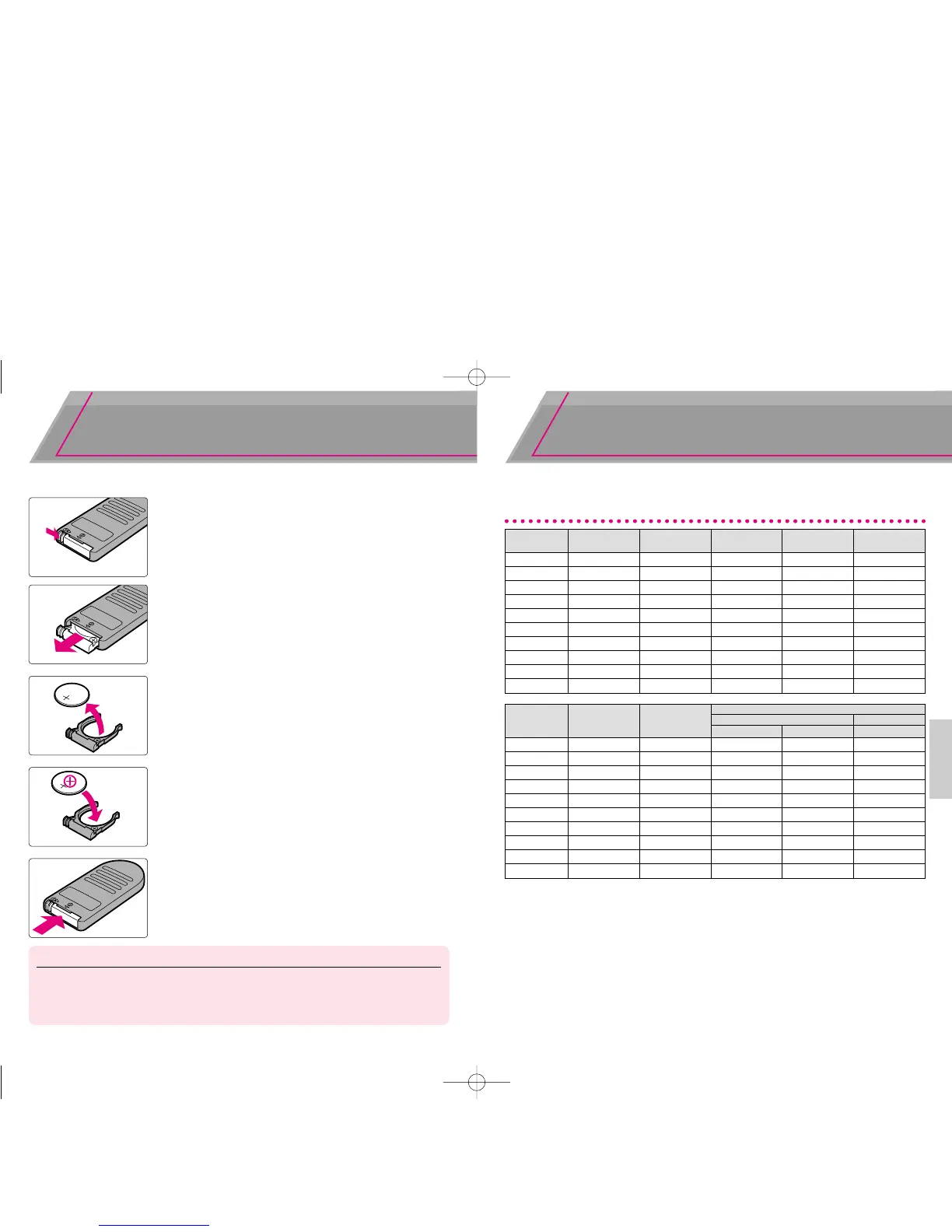7372
Remote Control Operation (optional)—continued
1
While keeping the battery holder release
lever pressed as the arrow on the remote
control unit indicates to release the lock,
pull out the battery holder from the
remote control unit.
• Changing battery inside the remote control unit
3
Insert a new CR2025 3V lithium battery
with ´ side facing up.
NOTE: Storing batteries
Keep batteries out of children’s reach. If swallowed, contact a doctor
immediately. (For “Notes on Batteries”, see page 98.)
Available Mode Combinations
The following chart lists available modes when a CPU Nikkor lens such as
D- or G-type lens is attached.
Exposure AF-Assist Flexible Exposure Auto Exposure Multiple
mode Illuminator Program compensation Bracketing exposure
a
R ————
s
R — R ——
d
——R ——
f
R — R ——
g
——R ——
h
R — R ——
P
RRRRR
S
R — RRR
A
R — RRR
M
R ——RR
Å: Dynamic AF Mode with Closest-Subject Priority
Í: Dynamic AF Mode
Î: Single Area Mode
R: Available
®: Automatically set when the exposure mode is selected. (Other mode also
selectable.)
—: Unavailable
* Single frame with use of built-in Speedlight.
Exposure Metering Film advance
Focus mode
mode system mode
AF MF
ÅÍÎ
a
Matrix Single frame ®RR
s
Matrix Single frame ®RR
d
Matrix Single frame ®RR
f
Matrix Single frame R®(Centre) R
g
Matrix Continuous* ®RR
h
Matrix Single frame ®RR
P
Matrix Single frame ®RR
S
Matrix Single frame ®RR
A
Matrix Single frame ®RR
M
Centre-Weighted Single frame ®RR
2
Remove the used battery.
4
Insert the battery holder until it clicks
shut.
DETAILED OPERATION
F65 (E) 02.12.27 5:43 PM Page 72
