
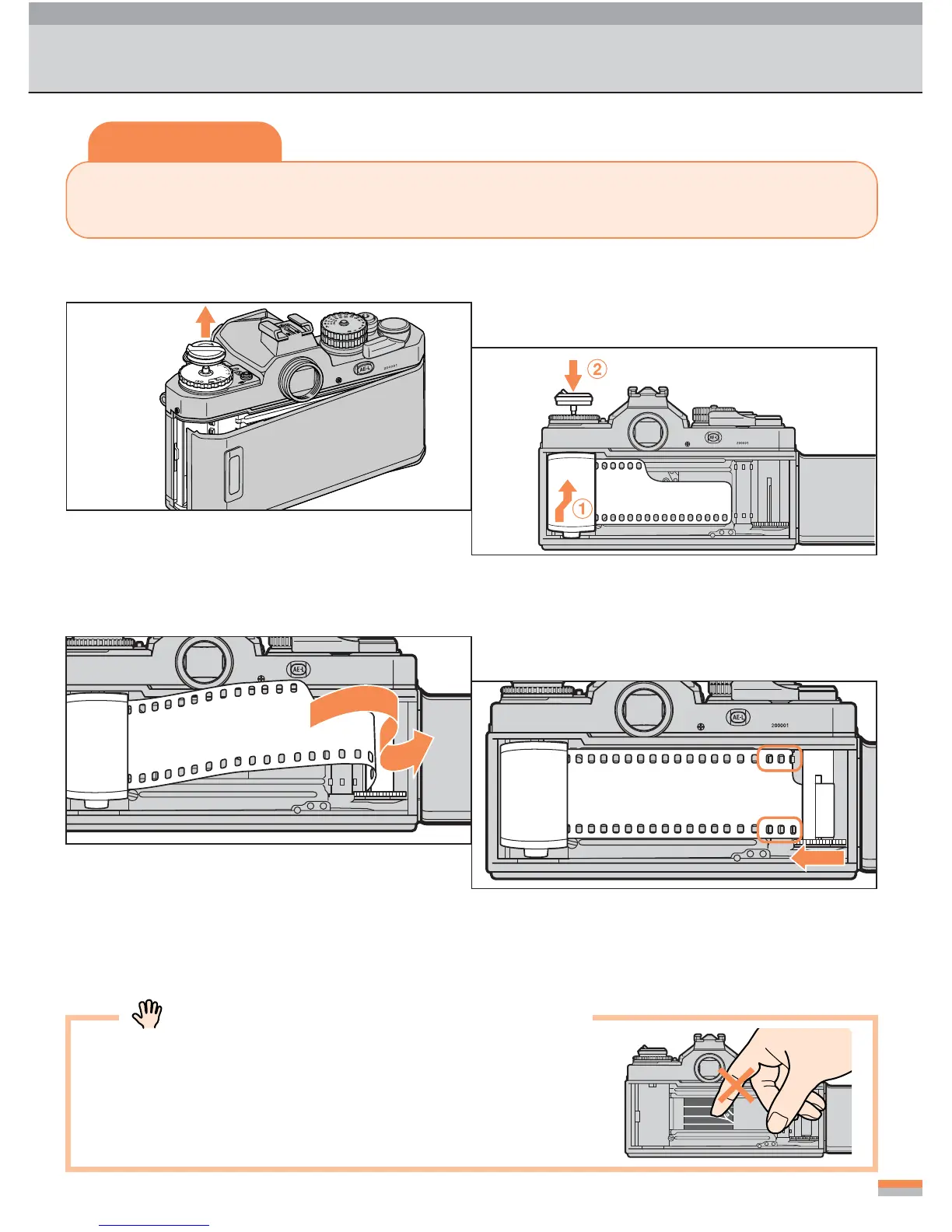 Loading...
Loading...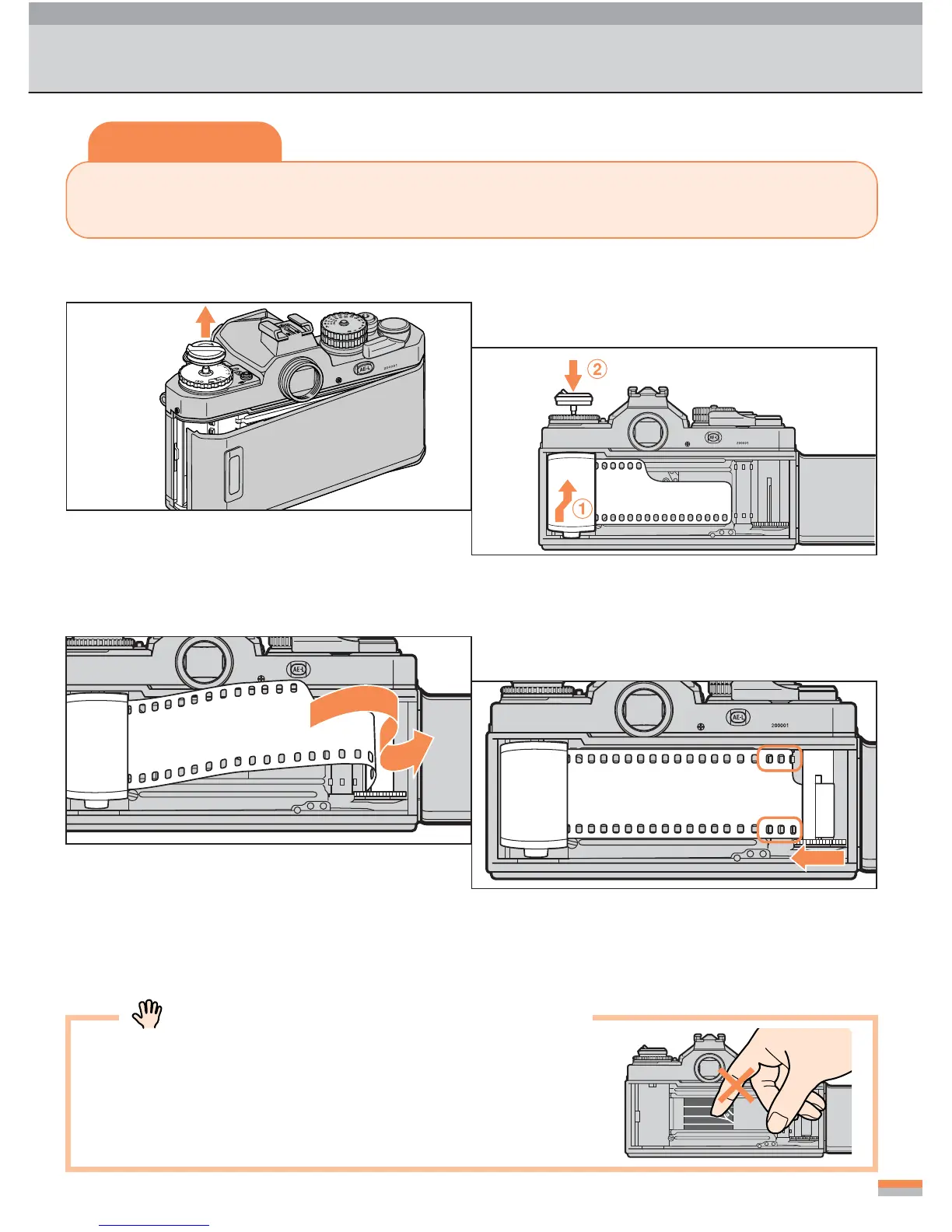
Do you have a question about the Nikon FM3A and is the answer not in the manual?
| Type | 35mm SLR film camera |
|---|---|
| Lens Mount | Nikon F mount |
| Flash Sync Speed | 1/250 sec |
| Exposure Metering | Center-weighted |
| Exposure Modes | Manual, Aperture Priority |
| Viewfinder | Fixed eye-level pentaprism |
| Battery | Two 1.5V LR44 or SR44 batteries |
| Dimensions | 142.5 x 90 x 58 mm |
| Weight | 570 g |
| Film Advance | Manual lever |
| Film Rewind | Manual crank |
| ISO Range | 12 to 6400 |