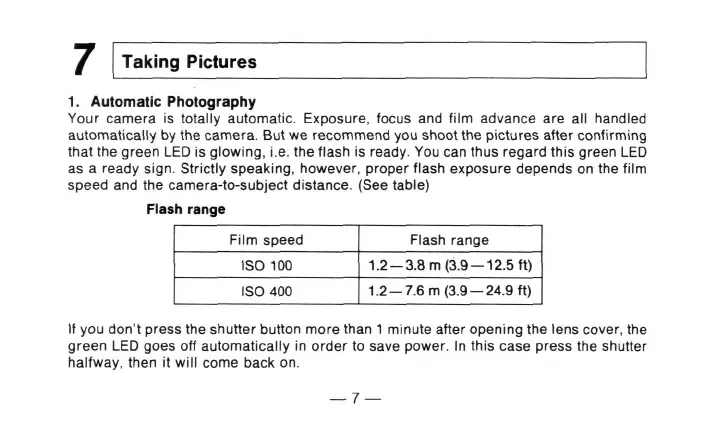Taking Pictures
1.
Automatic Photography
Your camera is totally automatic. Exposure, focus and film advance are all handled
automatically by the camera. But we recommend you shoot the pictures after confirming
that the green LED is glowing, i.e. the flash is ready. You can thus regard this green LED
as a ready
sign.
Strictly speaking, however, proper flash exposure depends on the film
speed and the camera-to-subject distance. (See table)
Flash range
Film speed
ISO 100
ISO 400
Flash range
1.2 —3.8 m (3.9 — 12.5 ft)
1.2 —7.6 m (3.9 — 24.9 ft)
If you don't press the shutter button more than
1
minute after opening the lens cover, the
green LED goes off automatically in order to save power. In this case press the shutter
halfway, then it will come back on.
7
