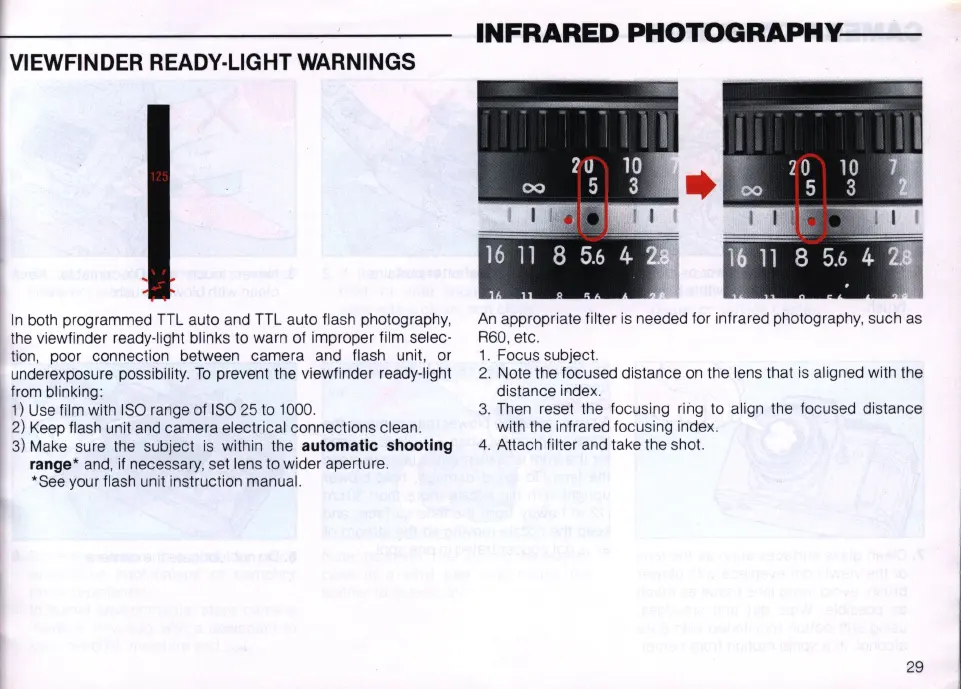VIEWFINDER
READY·L1GHT
WARNINGS
In
both programmed TTL auto and TTL auto flash photography,
the viewfinder ready-light blinks to warn of improper film selec-
ti
on,
poor connection between camera and flash unit, or
underexposure possibility.
To
prevent the viewfinder ready-light
from blinking:
1)
U
se
film with
ISO
range of
ISO
25 to
tODD.
2)
Keep flash unit and camera electrical connections clean.
3)
Make sure the subject
is
within the automatic shooti
ng
range
' and, if necessary, set lens to wider aperture.
*See your fl
ash
unit instruction manual.
INFRARED
PHOTOGRAPHY--
----...;.
An
appropriate filter
is
needed for infrared photography, such
as
R60, etc.
1.
Focus subject.
2.
Note the focused distance on the lens that is aligned with the
distance index.
3.
Then reset the focusing ring to align the focused distance
with the infrared focusing index.
4. Attach filter and take the shot.
29
