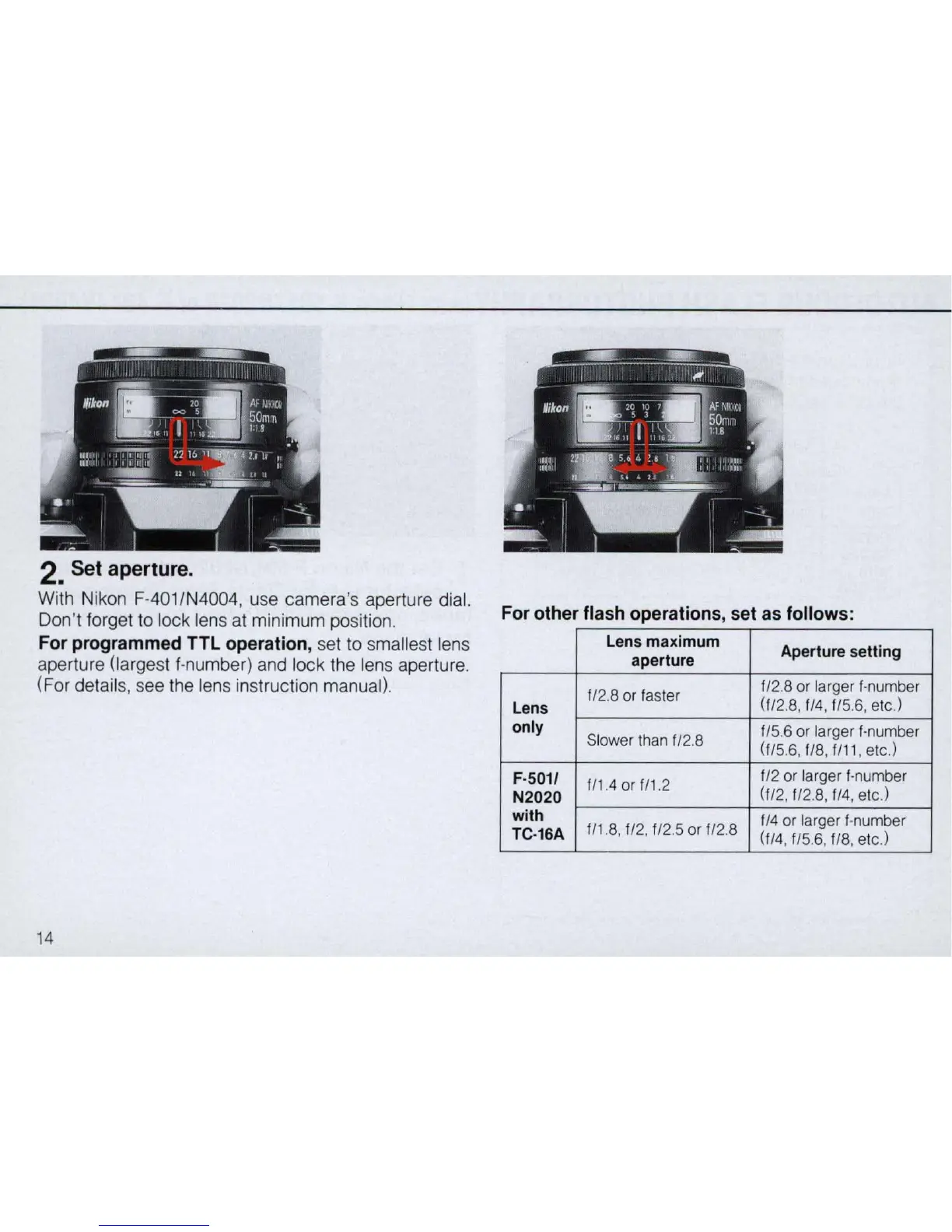2.
Set aperture.
With Nikon F·401/N4004, use camera
's
aperture dial.
Don't forget to lock lens at minimum position.
For other flash operations, set as follows:
For programmed TTL operation,
set to smallest lens
aperture (largest f·number) and lock the lens aperture.
(For details, see the lens instruction manual).
14
Lens
only
F·501l
N2020
with
TC
-16A
Lens maximum
Aperture setting
aperture
f
/2
.8
or
fa
s
ter
f
/2
.8
or
larger
f·number
(f/2.
8,
f/4
, f/5.6, etc.)
Slower
than
f
/2.8
f/5.6
or
larger f
-nu
mber
(t/5.6, f/8, f
/11,
etc.)
f
/1.4
or
f/1
.2
f
/2
or
larger
f-number
(f/2, f/2.8, f/4, etc.)
f
/4
or
larger f-
number
f/1
.8, f
/2,
f
/2.5
or f
/2.8
(f/4 , f
/5
6, f/8, etc.)
