
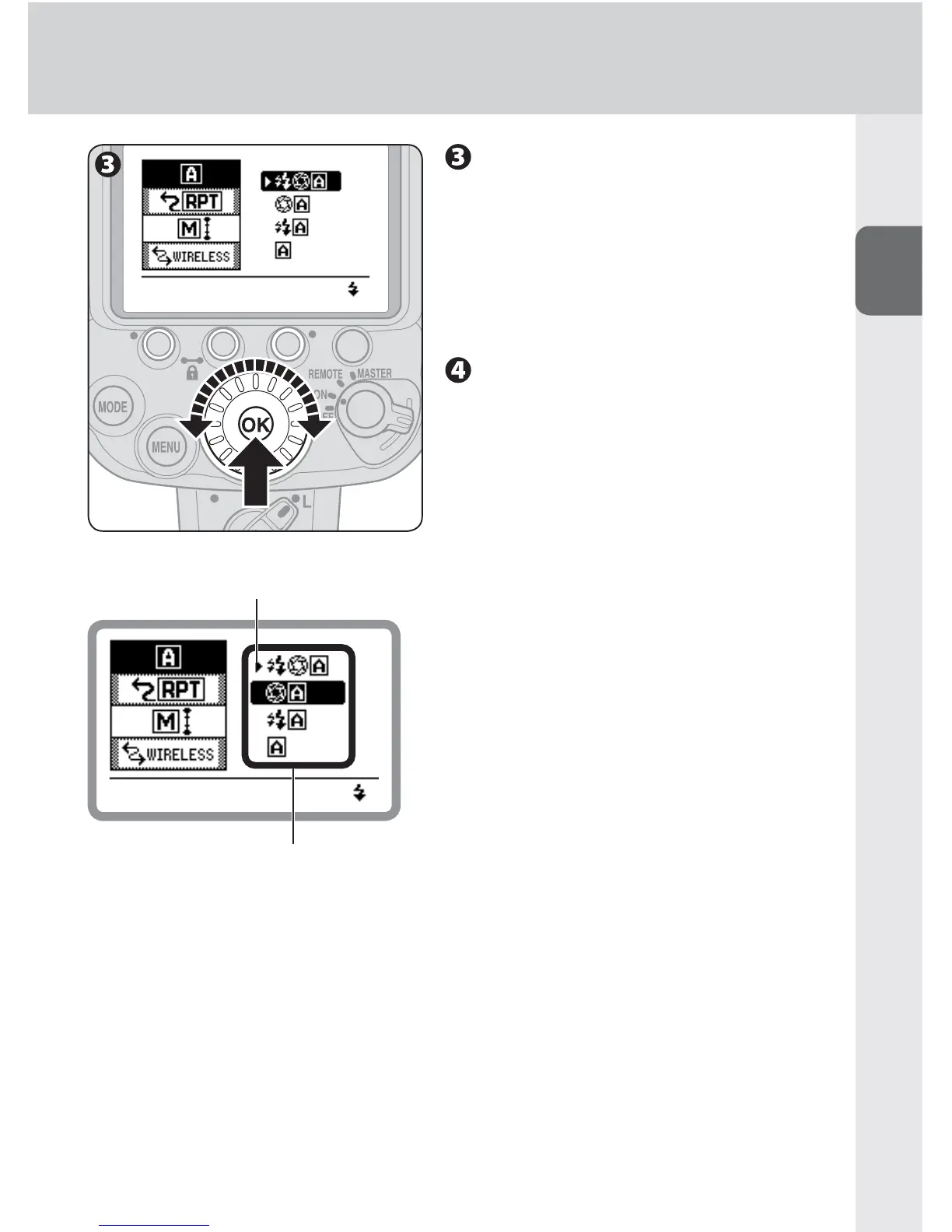 Loading...
Loading...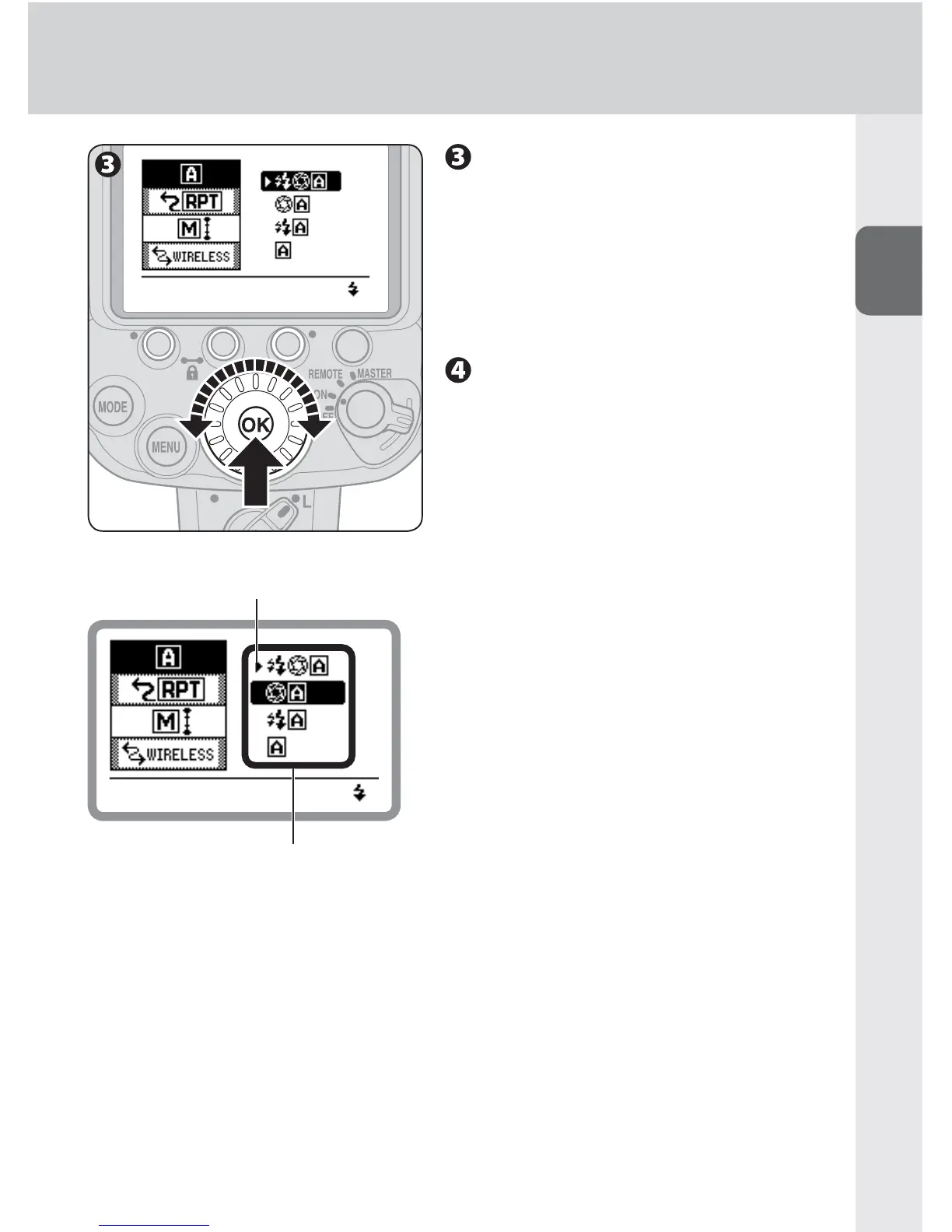
Do you have a question about the Nikon SB-910 and is the answer not in the manual?
| Type | Camcorder flash |
|---|---|
| Product color | Black |
| Shooting distance | 0.6 - 20 m |
| Approximate recycling time | 880 s |
| Camera brands compatibility | Nikon |
| Brand specific flash systems | i-TTL(Nikon) |
| Guide number (ISO 100, set at 35mm zoom) | 34 m |
| Battery type | AA |
| Weight | 510 g |
|---|---|
| Dimensions (WxDxH) | 78.5 x 113 x 145 mm |