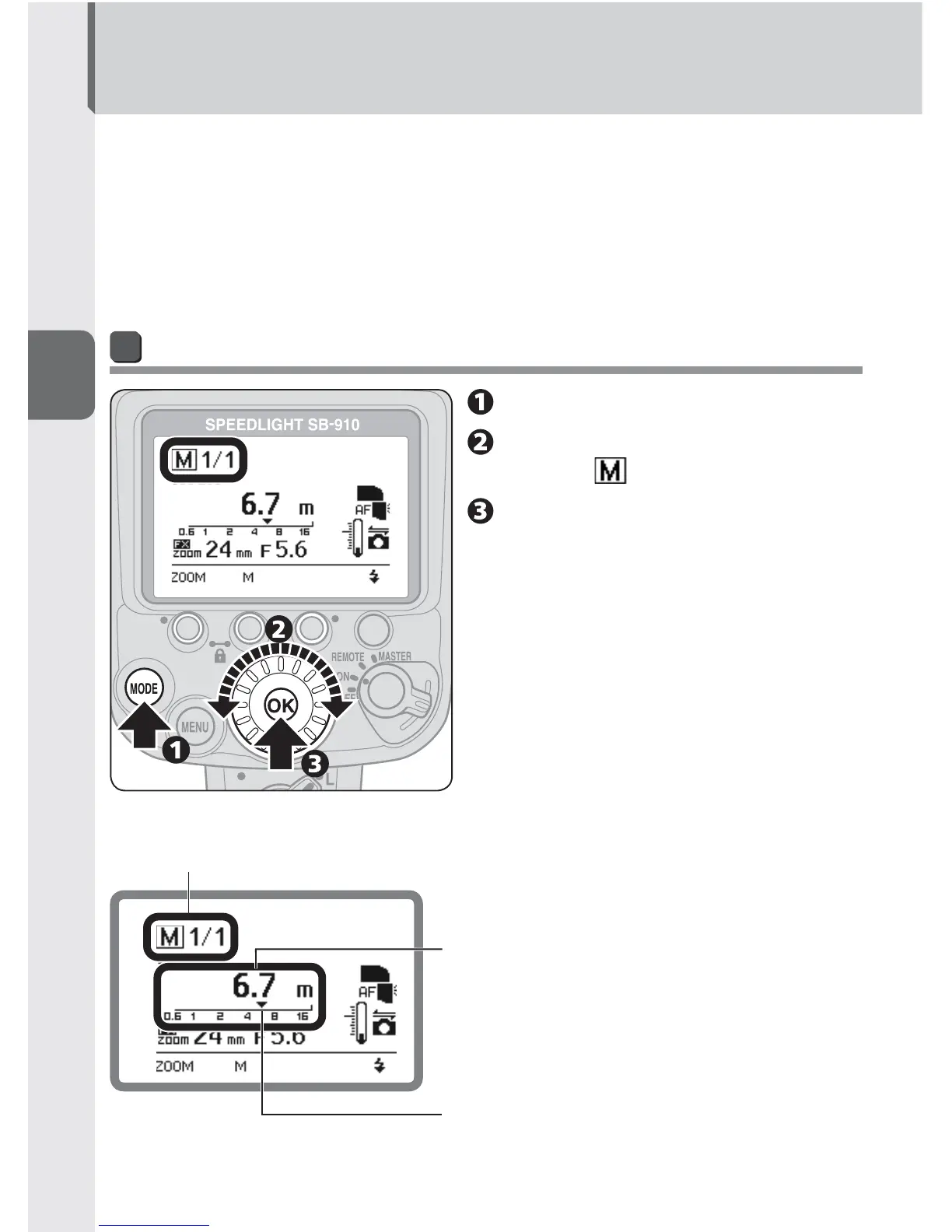C–15
C
Flash Modes
Manual Flash Mode
In manual fl ash mode, aperture and fl ash output level are manually selected. This
allows for control of exposure and fl ash-to-subject distance.
The flash output level can be set from M1/1 (full output) to M1/128 to suit •
creative preferences.
Underexposure due to insufficient flash output is not indicated in manual flash •
mode.
Setting manual flash mode
Press the [MODE] button.
Rotate the selector dial to
display .
Press the [OK] button.
Manual flash mode LCD example
Effective fl ash output distance (numerical
indicator)
Flash output level
Effective fl ash output distance (
T
)