
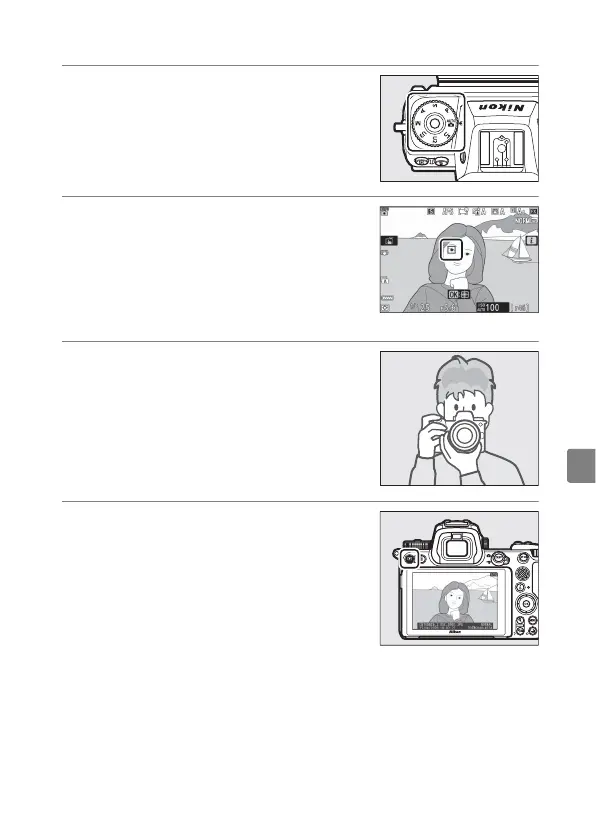 Loading...
Loading...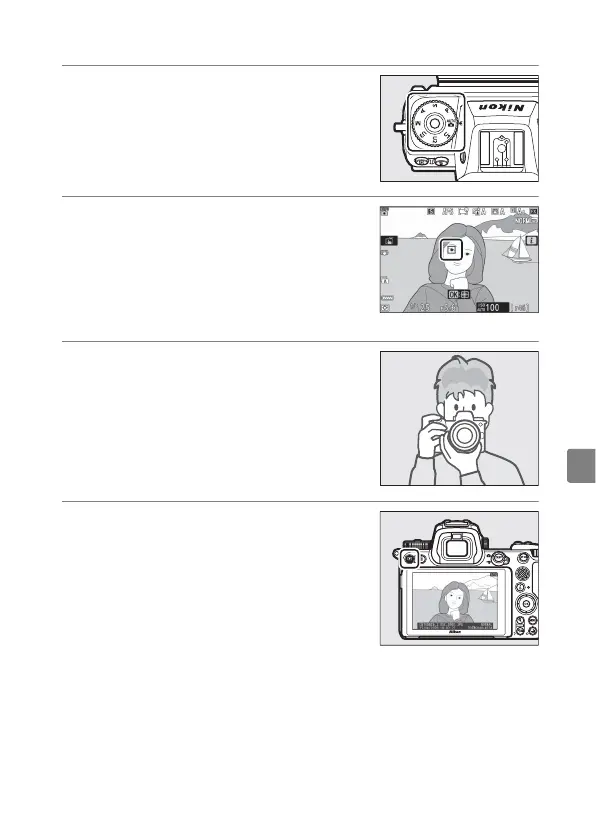
Do you have a question about the Nikon Z 6 II and is the answer not in the manual?
| Camera Type | Mirrorless |
|---|---|
| Sensor Type | CMOS |
| Sensor Resolution | 24.5 MP |
| Sensor Size | 35.9 x 23.9 mm |
| ISO Sensitivity | 100-51200 (expandable to 50-204800) |
| Autofocus Points | 273 |
| Image Processor | Dual EXPEED 6 |
| Continuous Shooting Speed | 14 fps |
| Video Resolution | 4K UHD at 30p |
| Viewfinder Resolution | 3.69 million dots |
| LCD Screen | 3.2-inch Tilting Touchscreen |
| LCD Resolution | 2.1 million dots |
| Battery Type | EN-EL15c |
| Dimensions | 134 x 100.5 x 69.5 mm |
| Weather Sealing | Yes |
| Connectivity | Wi-Fi, Bluetooth |
| Viewfinder Type | Electronic |
| Memory Card Slots | 2 (CFexpress/XQD and SD UHS-II) |
| Battery Life | Approx. 410 shots |
| Weight | 705 g |