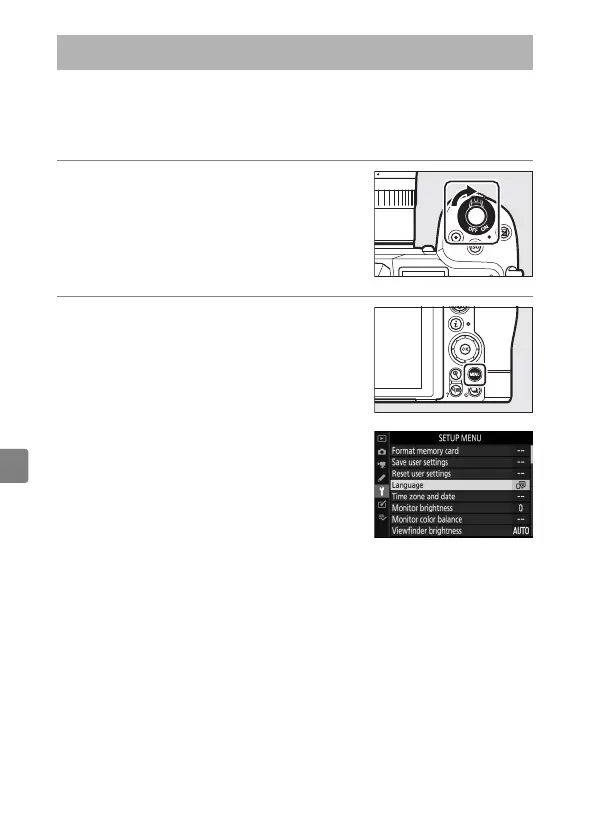What to do if my Nikon Z 6 II may not turn on or respond?
- DDavid PerkinsJul 28, 2025
If your Nikon Digital Camera won't turn on or isn't responding, try turning it off, removing the battery, waiting about a minute, and then re-inserting the battery before turning the camera back on. Also, allow at least a minute before removing the battery.