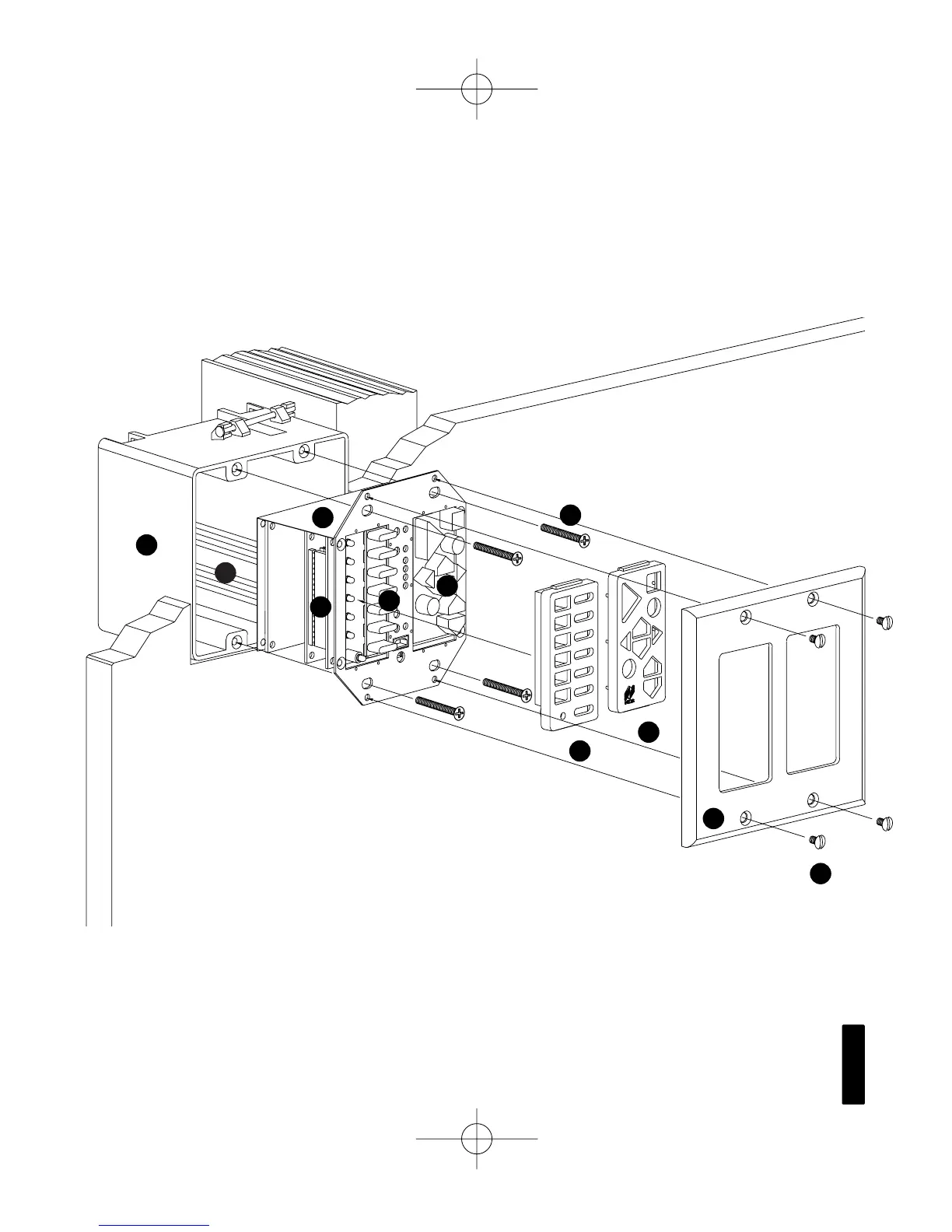4
W
ALL
M
OUNTED
P
ROGRAMMABLE
IR K
EYPAD
S
YSTEM
Figure 2
IntelliPad parts guide; front view
(a) Electrical Box
(b) Wire
(c) Dust Shield
(d)IntelliPad Unit
(e) Source Select Keys
(f) Function Control Keys
(g) Device Screws (4 supplied)
(h) Source Select Key Decora-
Style Insert
(i) Function Control Key Decora-
Style Insert
(j) Decora Two-Gang Faceplate
(not supplied)
(k) Faceplate Screws
(not supplied)
b
c
d
e
f
h
i
j
k
g
a
Note: The above figure illustrates how the IntelliPad would be installed by itself. However,
because of its modular Decora-style design, the IntelliPad can be combined in a three or four-
gang configuration with additional wall-mount control devices.
DS00154A/IntelliPad 2/5/99 4:32 PM Page 4