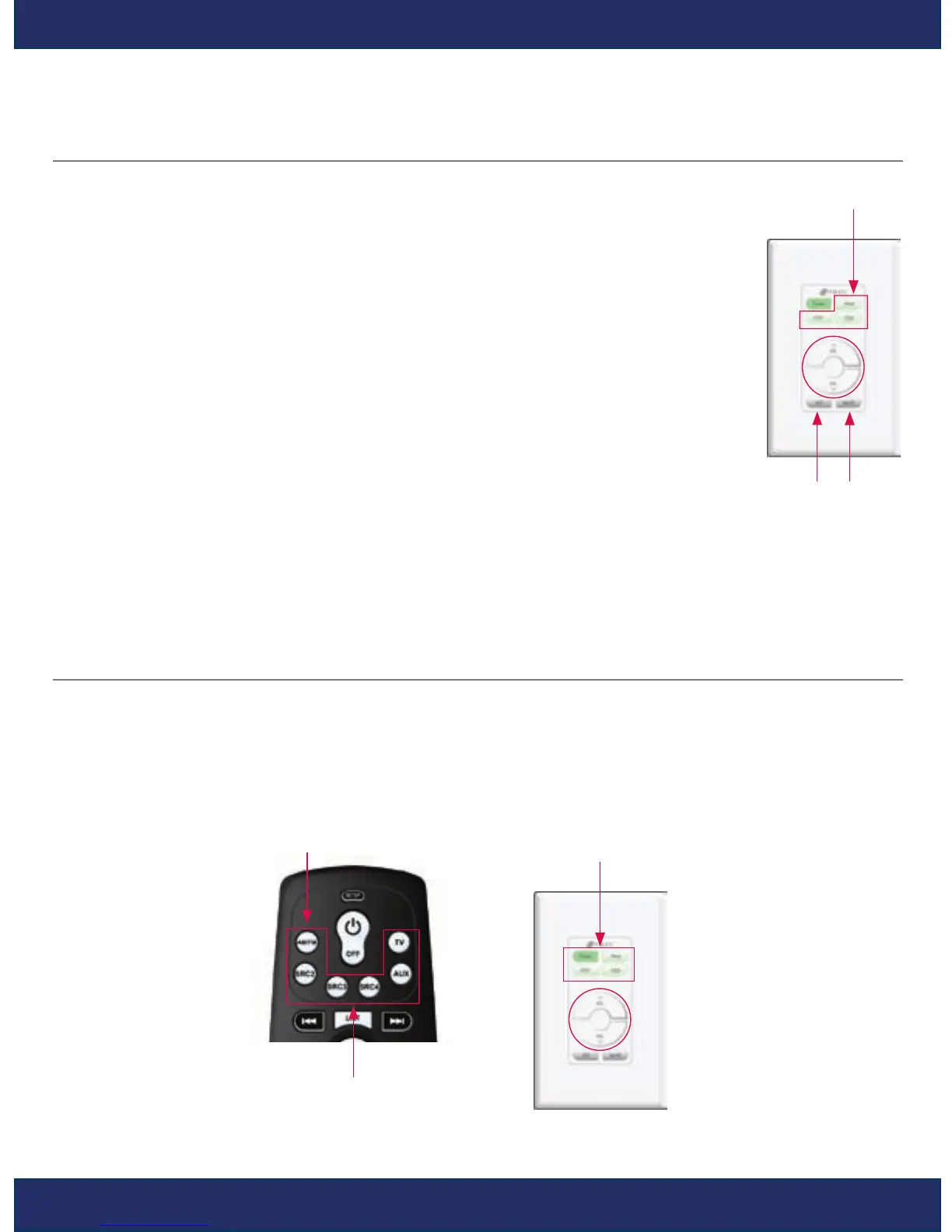SYSTEM OPERATION (CONT’D)
PLAY OTHER MUSIC SOURCES (2 THROUGH 4)
USING A WALL-MOUNTED KEYPAD
1.
Press the Master Key labeled for the source you would like to hear (for
example, CD). In some installations, the source will turn on and play. In
other installations, the Hand-Held Remote Control is needed to turn the
source on and begin play (see below).
2. Press the Volume Up & Down Key (+/—) to raise (+) and lower (—) the
volume level of sound in the zone.
3. Press the Mute Key to temporarily eliminate the sound. Press the Mute Key
again or the Volume Up (+) Key to restore the sound.
4. Press the Off Key to turn off the zone. Press and hold the Off Key for
more than three seconds to turn off ALL zones.
USING THE HAND-HELD REMOTE CONTROL
All of the operations for playing sources 2-4 on the hand-held remote are custom
programmed by your installer for your system. See your installer for proper operation.
PARTY MODE
1. Press and hold any Master Key for three seconds to initiate the Party Mode. The Party Mode
turns on all enabled zones to the selected music source at the factory-preset party volume
level of 25. If the zone is already on, no volume level change will take place. Volume control,
bass and treble are still independent in each zone.
MUTE
KEY
SOURCE 2-4
MASTER KEYS
OFF
KEY
AM/FM KEY
SOURCE
SELECT KEYS
SOURCE
MASTER KEYS
ZR-4 USER GUIDE