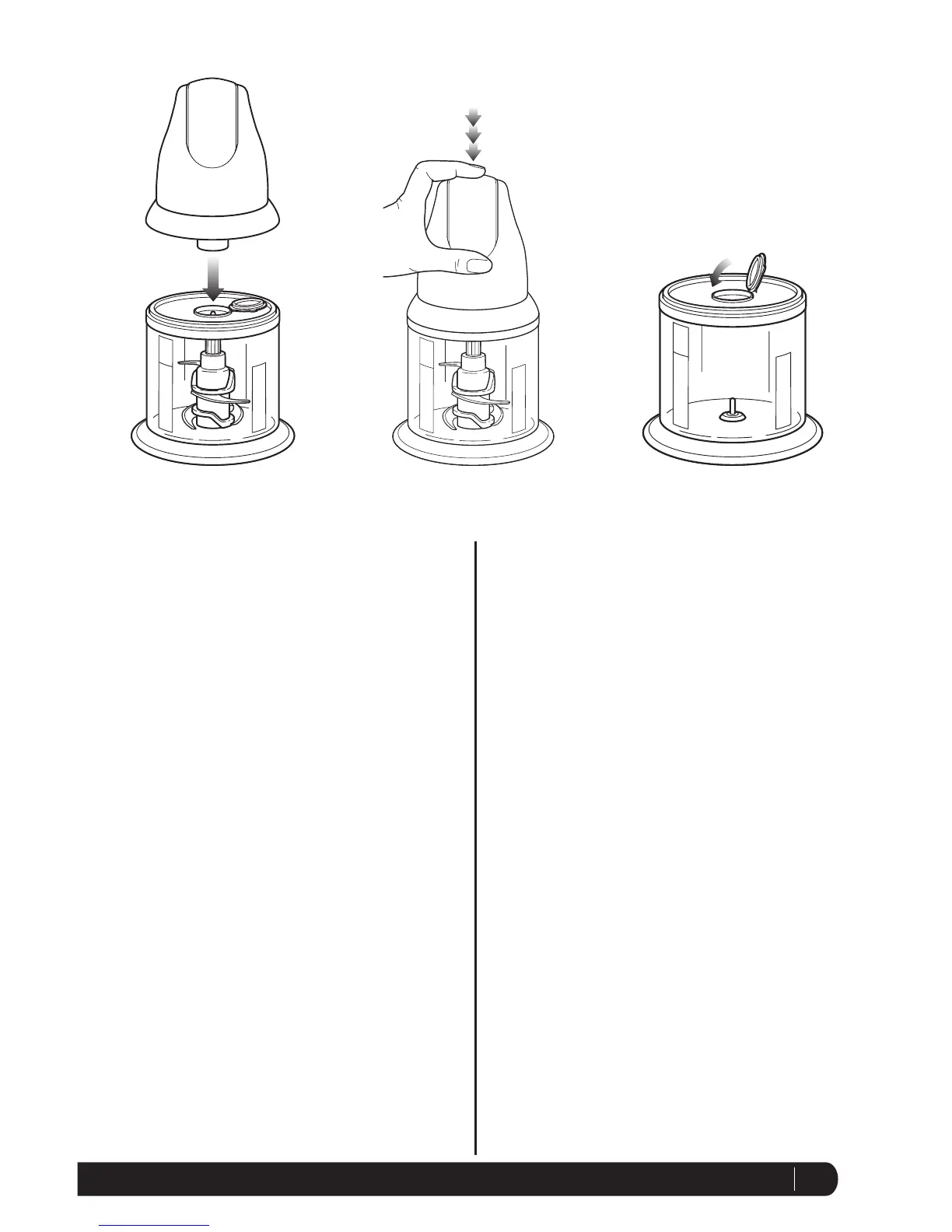8
www.ninjakitchen.com
12 Make sure that the blades have stopped completely
before removing the power head.
13 If the ingredients stick to the side of the processing
bowl, stop the appliance, remove the power head and
the splash guard. Use a spatula to dislodge the pieces
and then replace the splash guard and the power head.
Continue processing.
14 Remove the blade assembly by its shaft before you
empty the contents of the processing bowl.
15 Place the storage lid onto the top of the processing
blowl and close the flap to store. (Fig. 6)
HINTS & TIPS FOR USING YOUR NINJA
®
EXPRESS CHOP
®
• Formincing,choppingandpureeing,increasethe
length of pulses.
• Forcoarsechopping,useshort,quickpulsesand
monitor food texture.
• Pre-cutlargerpiecestomakethemtintothe
processing bowl. When chopping hard foods cut into
1-inch cubes.
7 Place the power head on top of the splash guard
making sure that it is securely in place. (Fig. 4)
8 To start the appliance, plug the power cord into the
electrical outlet, securely hold power head while
operating and press on the on/off pulse button located
on the top of the power head. (Fig. 5)
9 Hold the proccesing bowl firmly while depressing the
on/off pulse button to ensure the unit stays in place.
NOTE: DO NOT operate the appliance continuously for
more than 15 seconds at a time. Be careful not to over
process. For coarsely chopped foods, use repeated
short pulsing action until the desired consistency is
reached.
10 To stop the appliance, remove your fingers from the on/
off pulse button.
11 In order to obtain a better quality of chopping, operate
the appliance by using the “pulse” method.
Fig. 4 Fig. 5 Fig. 6
