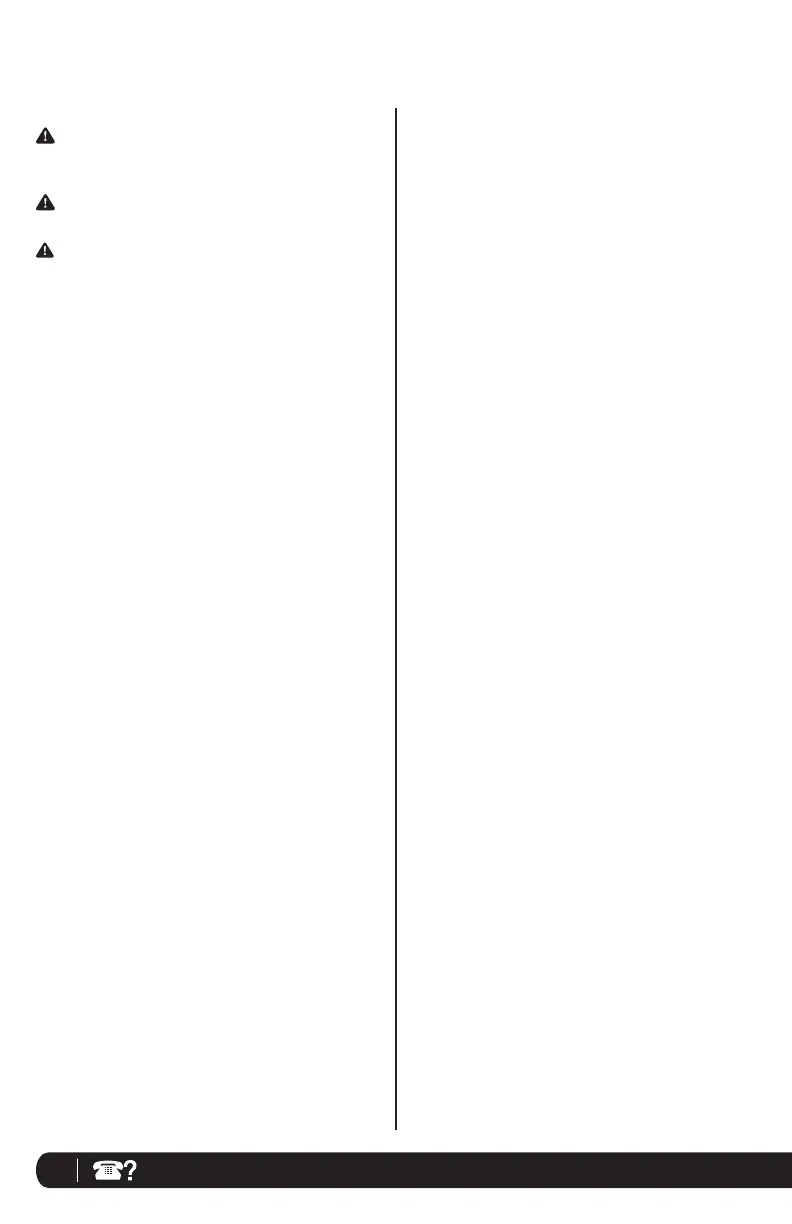9 0800 862 0453
Cleaning and Maintenance
HOW TO STORE
1 Secure the power cord by wrapping the cord around
the Power Pod. Store the rest of the components in a
safe place where they will not be damaged and will not
cause a hazard.
RESETTING THE MOTOR THERMOSTAT
The Nutri Ninja Slim features a unique safety system
which prevents damage to the unit’s motor and drive
system should it be inadvertently overloaded. If the
appliance is being overloaded, the motor will stop. To
reset the appliance, follow the resetting procedure below:
1 Unplug the appliance from the electrical outlet.
2 Remove the cup from the Power Pod, empty the
container and ensure that no food is jamming the Nutri
Ninja Blade Assembly.
3 Allow the appliance to cool for approximately 15 minutes.
4 Refill the cup, place the cup in the Power Pod, and
re-plug the appliance into the electrical outlet.
5 Proceed to use the appliance while making sure not to
exceed the recommended maximum capacities.
HOW TO CLEAN
CAUTION: Make sure that the Power Pod is
unplugged from the power source before inserting
or removing any attachment and before cleaning.
CAUTION: DO NOT immerse the Power Pod in
water or any other liquid.
CAUTION: Use caution when handling the Nutri
Ninja
®
Blade Assembly as the blades are very sharp.
1 Separate all parts from each other.
2 Clean the Power Pod with a damp cloth and wipe dry.
3 PlaceNutriNinjacups,Sip&Seal
®
lids, and the Nutri
Ninja Blade Assembly on the top rack of the dishwasher.
OR
4 Carefully hand wash the lids, cups, and Nutri Ninja
Blade Assembly in warm, soapy water with a soft cloth.
If the appliance needs servicing, please call customer
service at 0800 862 0453.