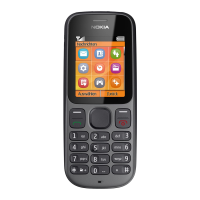
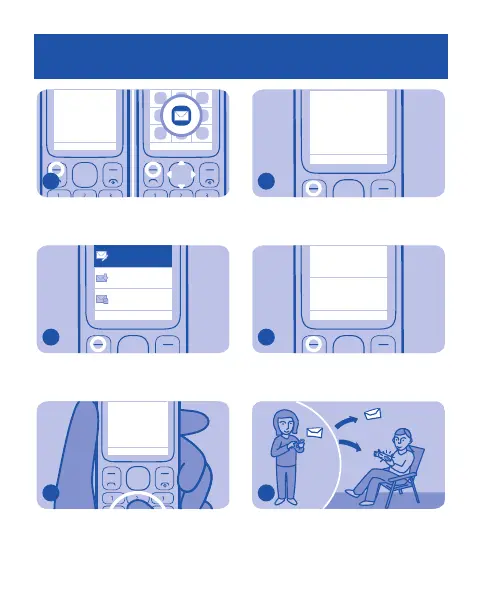 Loading...
Loading...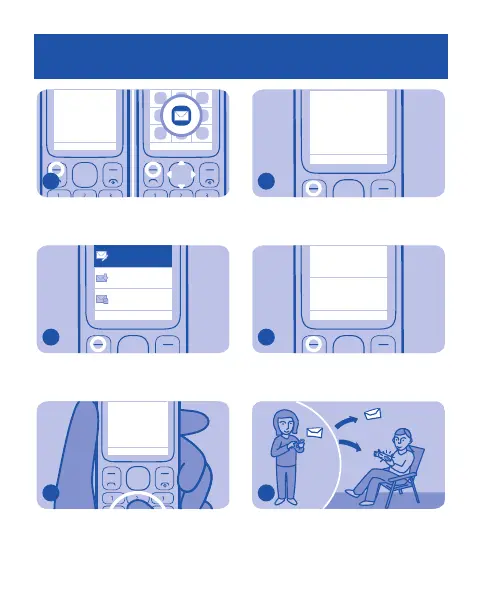
Do you have a question about the Nokia 100 and is the answer not in the manual?
| Display type | LCD |
|---|---|
| Display diagonal | 1.8 \ |
| Display resolution | 128 x 160 pixels |
| Display number of colors | 65536 colors |
| Internal memory | - MB |
| Flash card support | Yes |
| Maximum memory card size | 16 GB |
| Rear camera resolution (numeric) | 0 MP |
| Headphone connectivity | 3.5 mm |
| Data network | GSM |
| GSM bands supported | 850, 900, 1800, 1900 MHz |
| SIM card capability | Single SIM |
| Multimedia Messaging Service (MMS) | - |
| Ringer type | Polyphonic |
| Polyphonic rings quantity | 32 |
| Operating system installed | S30 |
| Product color | Gray |
| Battery type | BL-5CB |
| Talk time (2G) | 6.7 h |
| Battery capacity | 800 mAh |
| Standby time (2G) | 600 h |
| Continuous audio playback time | 26 h |
| Subscription type | No subscription |
| Form factor | Bar |
| Personalization | Icons, Menu, Shortcuts, Themes |
| Phonebook capacity | 500 entries |
| Personal info management (PIM) | Alarm clock, Calculator, Calendar, Games, Notes |
| Depth | 14.9 mm |
|---|---|
| Width | 51.4 mm |
| Height | 110 mm |
| Volume | 73 cm³ |
| Weight | 70 g |