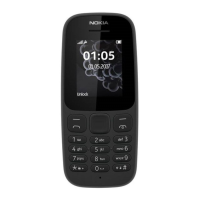
 Loading...
Loading...
Do you have a question about the Nokia 105 2017 and is the answer not in the manual?
| Display Size | 1.8 inches |
|---|---|
| Display Type | TFT |
| Battery Capacity | 800 mAh |
| Battery Type | Removable Li-Ion |
| Talk Time | Up to 15 h |
| RAM | 4 MB |
| Internal Storage | 4 MB |
| SIM Type | Mini-SIM |
| Operating System | Nokia Series 30+ |
| Weight | 73 g |
| Network Technology | GSM |
| 2G bands | GSM 900 / 1800 - SIM 1 & SIM 2 (dual-SIM model only) |
| GPRS | Yes |
| EDGE | No |
| Announced | 2017, July |
| Status | Available. Released 2017, July |
| Memory Card Slot | No |
| Phonebook | Yes |
| Call Records | Yes |
| Loudspeaker | Yes |
| 3.5mm Jack | Yes |
| Radio | FM radio |
| USB | microUSB 2.0 |
| Games | Yes |
| Resolution | 120 x 160 pixels |
| Dimensions | 112 x 49.5 x 14.4 mm |
| Colors | White, Blue |