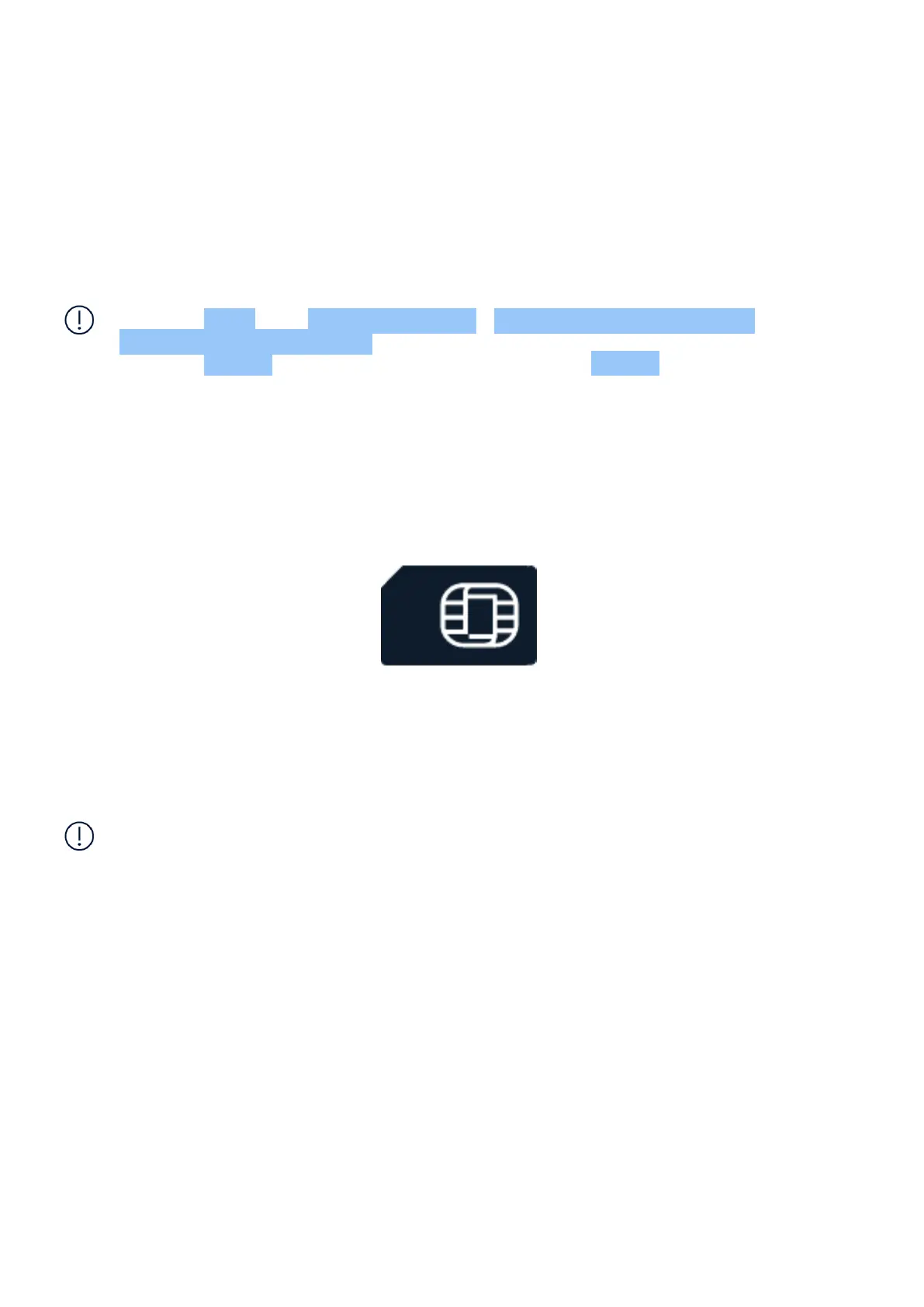Nokia 105 Plus Guía del usuario
or headset, other than those approved for use with this device, to the audio connector, pay
special attention to volume levels. Parts of the device are magnetic. Metallic materials may be
attracted to the device. Do not place credit cards or other magnetic storage media near the
device, because info stored on them may be erased.
Some of the accessories mentioned in this user guide, such as charger, headset, or data cable,
may be sold separately.
Note: puede configurar el teléfono de modo que le pida un código de seguridad para proteger
su privacidad y datos personales. El código preestablecido es 12345. Para cambiar el código,
seleccione Menú > > Ajustes de seguridad > Cambio de los códigos de acceso >
Cambio del código de seguridad . Introduzca el código preestablecido de seguridad 12345 y
seleccione Aceptar . Cree un código de 5 dígitos y seleccione Aceptar . Sin embargo, deberá
recordar el código ya que HMD Global no puede abrirlo ni pasarlo por alto.
SET UP AND SWITCH ON YOUR PHONE
Mini SIM
Importante: este dispositivo está diseñado para utilizar solo tarjetas mini SIM (véase la
imagen). El uso de tarjetas SIM incompatibles puede dañar la tarjeta o el dispositivo, así como
corromper los datos almacenados en la tarjeta.
Nota: apague el dispositivo y desconecte el cargador y cualquier otro dispositivo antes de
extraer cualquiera de las carcasas. Evite tocar los componentes electrónicos cuando cambie
las carcasas. Almacene y utilice siempre el dispositivo con las carcasas puestas.
© 2022 HMD Global Oy. Reservados todos los derechos. 6
