
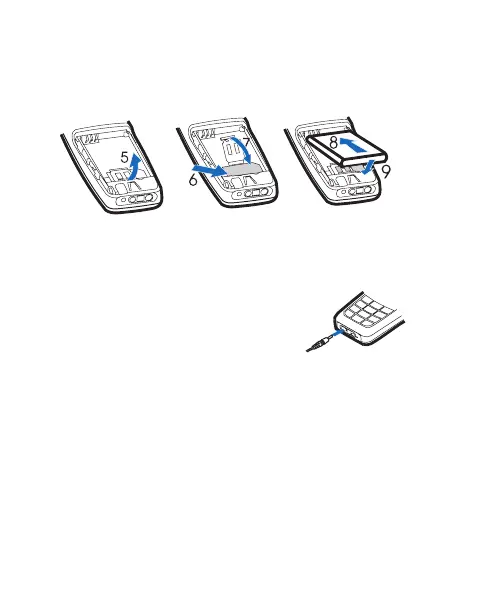 Loading...
Loading...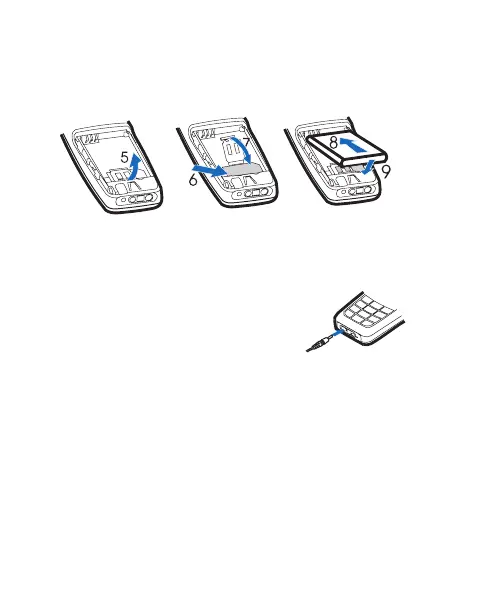
Do you have a question about the Nokia 1110i and is the answer not in the manual?
| Display resolution | 96 x 68 pixels |
|---|---|
| Display number of colors | Monochrome |
| Internal memory | 4 MB |
| Operating frequency | 900 / 1800 MHz |
| Ringer type | Polyphonic |
| Form factor | Bar |
| Speakerphone | Yes |
| Phonebook capacity | 200 entries |
| Text prediction system type | T9 |
| Talk time (2G) | 5.2 h |
| Battery capacity | 900 mAh |
| Standby time (2G) | 380 h |
| Depth | 17 mm |
|---|---|
| Width | 44 mm |
| Height | 104 mm |
| Weight | 80 g |