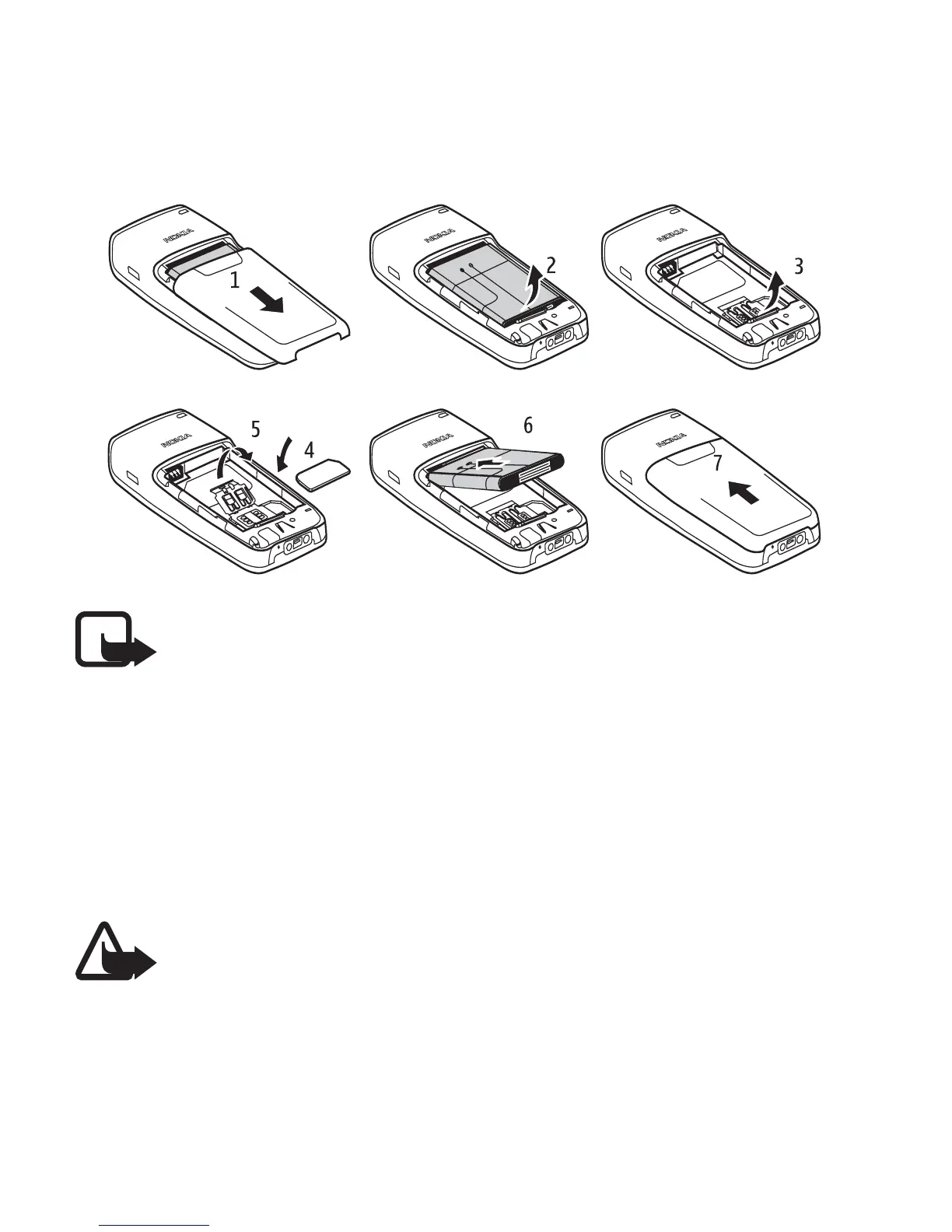Get started
2
Copyright © 2007 Nokia. All rights reserved.
3. Replace the battery and back cover (6, 7).
Note: Always switch off the power and disconnect the
charger and any other device before removing the
covers. Avoid touching electronic components while
changing the covers. Always store and use the device
with the covers attached.
■ Charge the battery
Warning: Use only batteries, chargers, and
enhancements approved by Nokia for use with this
particular model. The use of any other types may
invalidate any approval or warranty, and may be
dangerous.