OK Clear
Phone number:
0123456789
Press OK.
6
Use Back
Go to a picture, and press Use.
7
Mike
Silence
calling
9876543210
When you receive a call, the name,
number, and picture are shown.
8
Save numbers in five
separate phonebooks
To use separate phonebooks, save
contacts in the phone memory.
Menu Go to
Select Exit
Press Menu. Select Contacts.
1
Settings
Copy
Delete
Select Back
Select Settings.
2
Cyan
Magenta
Yellow
Black
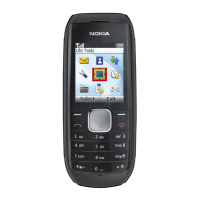
