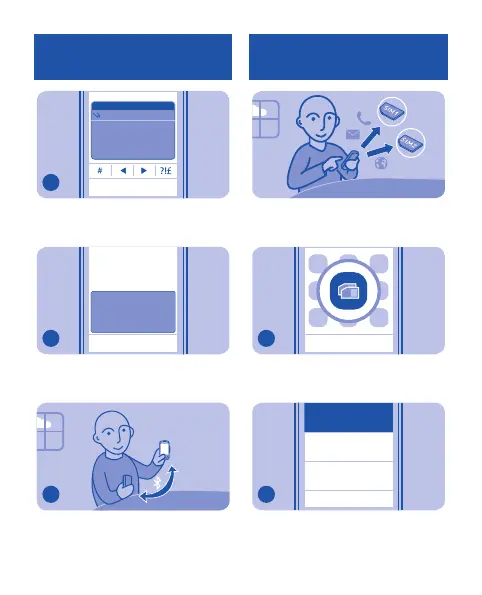Clear
OK
Options
123
Enter passcode:
*****
If asked, create a one-time passcode
(such as 123), then select OK.
6
No
Yes
123456
Does code match with
code on other device?
Check that the codes match on both
phones.
7
Follow the instructions on both
phones.
8
Set which SIM card to use
Set which SIM to use for calls or the
internet connection.
Back
Options
Select Menu > SIM mgr..
1
Back
SIM1
SIM2
(no selections)
(no selections)
Info
Always used
Ask every time
To decide every time which SIM to
use, select Ask every time.
2
Cyan
Magenta
Yellow
Black
