
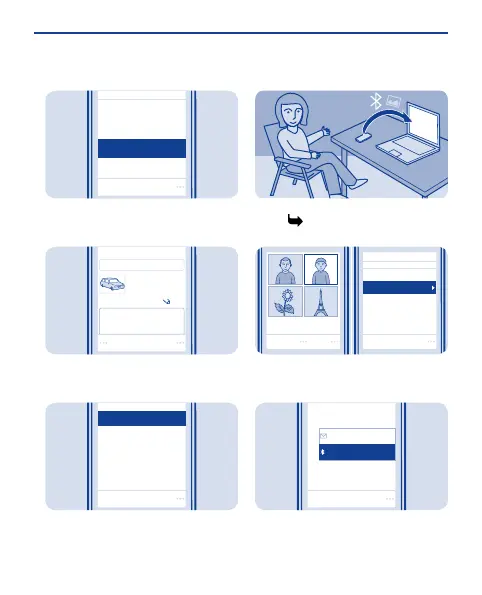 Loading...
Loading...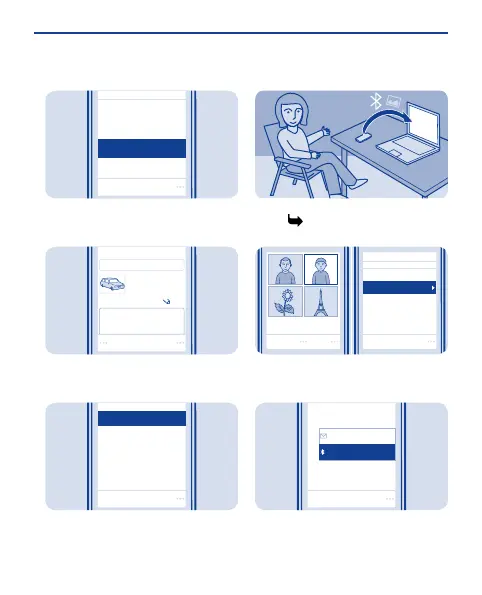
Do you have a question about the Nokia 206 and is the answer not in the manual?
| Display type | LCD |
|---|---|
| Display diagonal | 2.4 \ |
| Display resolution | 320 x 240 pixels |
| Display number of colors | 65536 colors |
| Internal memory | 64 MB |
| Flash card support | Yes |
| Compatible memory cards | MicroSD (TransFlash) |
| Maximum memory card size | 32 GB |
| Digital zoom | 4 x |
| Photo effects | Negative film, Sepia |
| White balance | Auto, Daylight, Fluorescent |
| Rear camera resolution | 1280 x 960 pixels |
| Image formats supported | EXIF, JPG |
| Rear camera resolution (numeric) | 1.3 MP |
| WAP | 2.0 |
| Data network | EDGE, GPRS, GSM |
| GSM bands supported | 900, 1800 MHz |
| SIM card capability | Single SIM |
| GPRS multislot class | 12 |
| Bluetooth version | 2.1+EDR |
| Headphone connectivity | 3.5 mm |
| Headphone outputs | 1 |
| Email protocols | IMAP4, POP3, SMTP |
| Multimedia Messaging Service (MMS) | Multimedia Messaging Service (MMS) is a standard way to send messages that include multimedia content to and from a mobile phone over a cellular network |
| Maximum frame rate | 15 fps |
| Ringer type | MP3 |
| Audio formats supported | AAC, AMR, MP3, MP4, WMA |
| Battery type | BL-4U |
| Talk time (2G) | 20 h |
| Battery capacity | 1100 mAh |
| Standby time (2G) | 680 h |
| Continuous audio playback time | 41 h |
| Subscription type | No subscription |
| Product color | Black |
| Volume control | Digital |
| Form factor | Bar |
| Personal info management (PIM) | Alarm clock, Calendar, Converter, Events reminder, To-do list |
| Depth | 12.4 mm |
|---|---|
| Width | 49.4 mm |
| Height | 116 mm |
| Volume | 64 cm³ |
| Weight | 91 g |