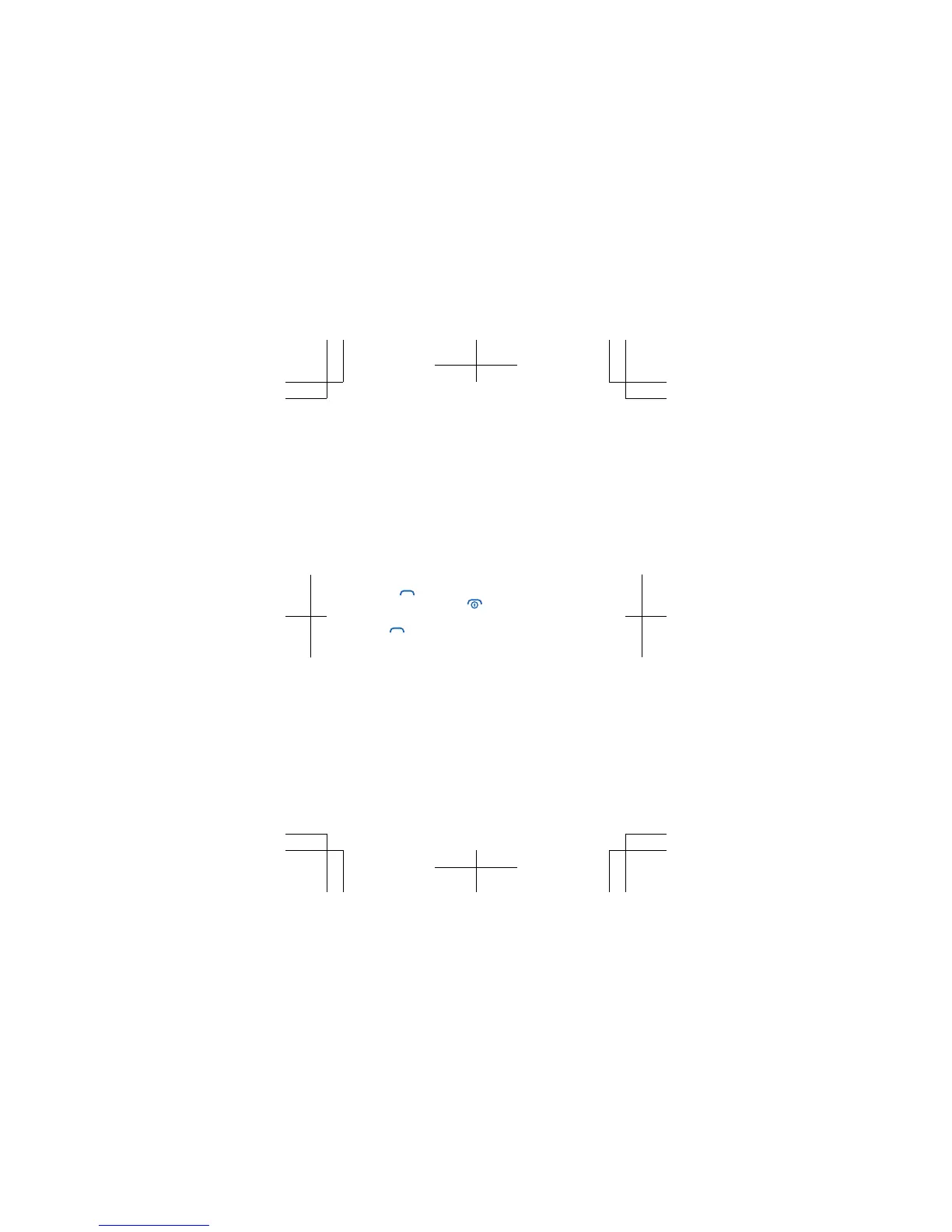2. To choose which SIM to use for calls, select Call,
switch Always ask to Off, and select Preferred SIM.
3. To choose which SIM to use for messages, select
Messaging, switch Always ask to Off, and select
Preferred SIM.
4. To choose which SIM to use for mobile data, switch
Mobile data connection to On, and select Mobile
data > Preferred SIM.
Make a call
1. Type in the phone number.
To type in the + character, used for international calls,
press * twice.
2. Press
. If asked, select which SIM to use.
3. To end the call, press
.
Answer a call
Press
.
Send and receive messages
1. Select Menu > Messaging > Create message.
2. Type in a phone number, or select Add and a
recipient from your contacts list.
3. Write your message.
4. Select Send. If asked, select which SIM to use.
You can send text messages that are longer than the
character limit for a single message. Longer
messages are sent as two or more messages. Your
service provider may charge accordingly. Characters
with accents, other marks, or some language options,
8
