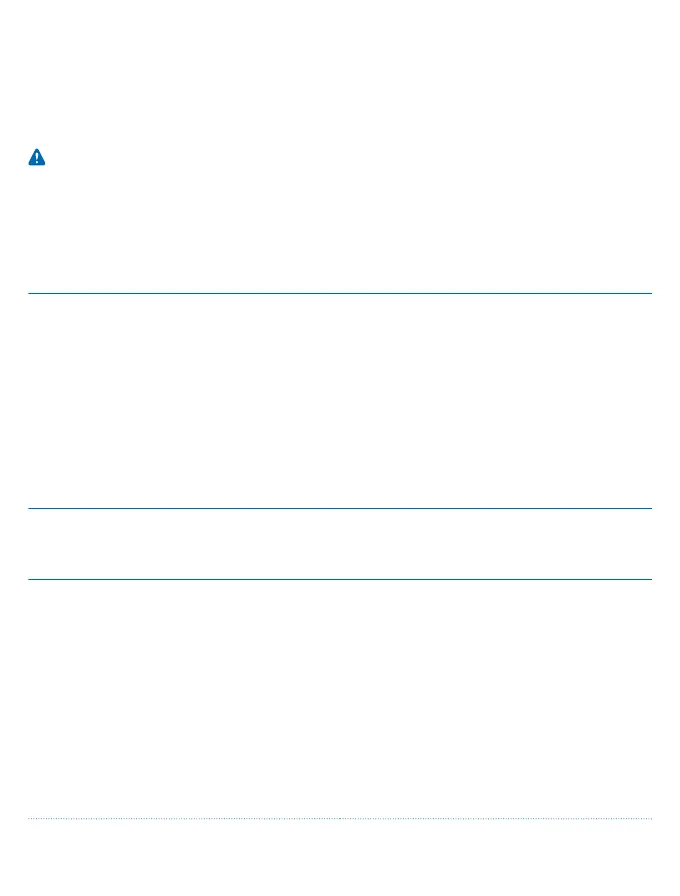Use your phone in flight mode
In places where you're not allowed to make calls or connect to the internet with your phone, you can
still access your music, videos, and offline games if you switch flight mode on.
1. Select Menu > Settings > Connectivity.
2. Switch Flight mode to On.
Warning: When the flight profile is activated, you cannot make or receive any calls, or use other
features that require network coverage. To make a call, switch to another profile.
Switch the device off when mobile phone use is not allowed or when it may cause interference or
danger, for example, in aircraft, near medical equipment, fuel, chemicals, or blasting areas.
Access codes
Learn what the different codes on your phone are for.
PIN or PIN2 code
(4-8 digits)
These protect your SIM card against
unauthorised use or are required to access some
features.
You can set your phone to ask for the PIN code
when you switch it on.
If you forget the codes or they aren't supplied
with your card, contact your network service
provider.
If you type in the code incorrectly 3 times in a
row, you need to unblock the code with the PUK
or PUK2 code.
PUK or PUK2 These are required to unblock a PIN or PIN2 code.
If the codes are not supplied with your SIM card,
contact your network service provider.
Security code (lock code, password) This helps you protect your phone against
unauthorised use.
You can set your phone to ask for the lock code
that you define. The default lock code is 12345.
Keep the code secret and in a safe place,
separate from your phone.
If you forget the code and your phone is locked,
your phone will require service. Additional
charges may apply, and all the personal data on
your phone may be deleted.
For more info, contact the nearest care point for
your phone, or your phone dealer.
© 2015 Microsoft Mobile. All rights reserved.
16
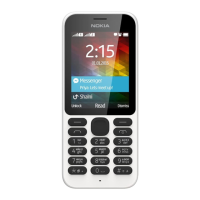