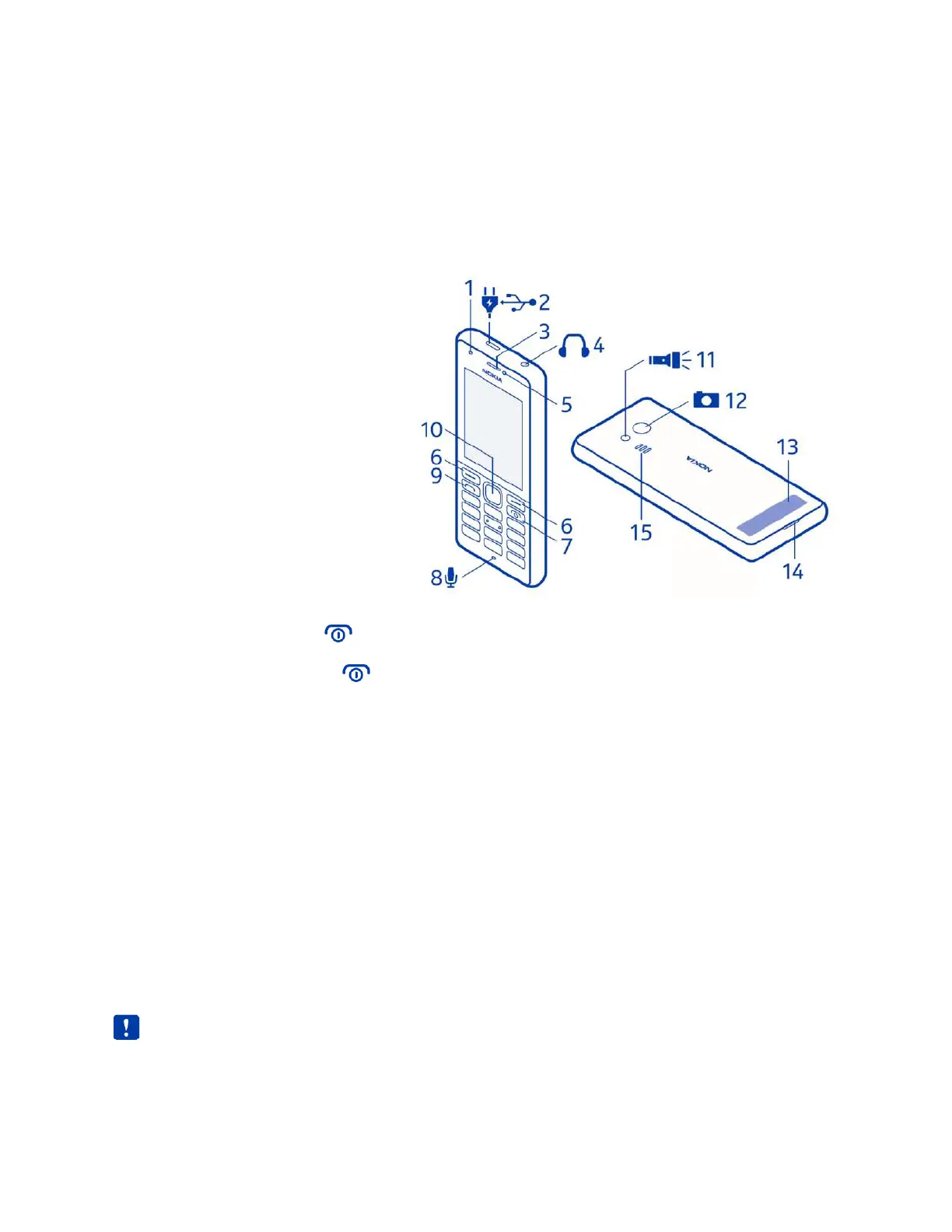Get started
Get started with the basics, and have your phone up and running in no time.
Keys and parts
Explore the keys and parts of your new phone.
1 Front camera
2 Charger connector
3 Earpiece
4 Headphone connector (3.5 mm)
5 Front-facing flash
6 Selection keys
7 End/Power key
8 Microphone
9 Call key
10 Scroll key
11 Flash light
12 Main camera
13 Antenna area
14 Back cover opening slot
15 Loudspeaker
To lock the keys, quickly press , and select Lock.
To unlock the keys, quickly press , and select Unlock.
To quickly switch the rear flash light on, in the idle screen, press the scroll key up twice. To switch the
light off, press the scroll key up once more. Do not shine the light in anyone's eyes.
Avoid touching the antenna area while the antenna is in use. Contact with antennas affects the
communication quality and may reduce battery life due to higher power level during operation.
Do not connect to products that create an output signal, as this may damage the device. Do not connect
any voltage source to the audio connector. If you connect an external device or headset, other than
those approved for use with this device, to the audio connector, pay special attention to volume levels.
Parts of the device are magnetic. Metallic materials may be attracted to the device. Do not place credit
cards or other magnetic storage media near the device, because info stored on them may be erased.
Some of the accessories mentioned in this user guide, such as charger, headset, or data cable, may be
sold separately.
Note: You can set the phone to ask for a security code. The pre-set code is 12345. Change it to
protect your privacy and personal data. Note, however, that when you change the code, you need to
remember the new code, as Microsoft Mobile is not able to open or bypass it.
