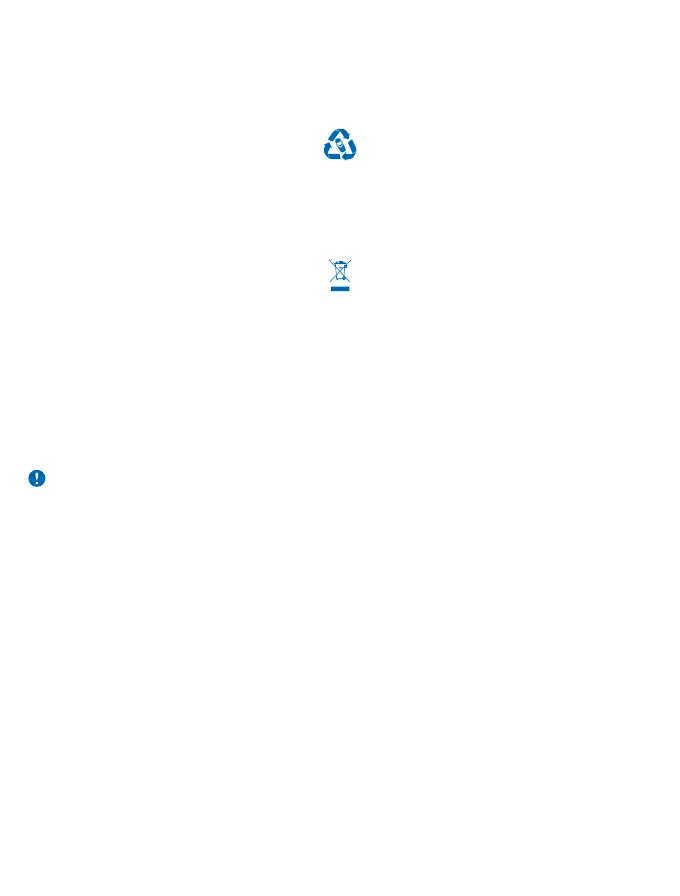• Keep the device away from magnets or magnetic fields.
• To keep your important data safe, store it in at least two separate places, such as your device, memory card, or computer,
or write down important info.
Recycle
Always return your used electronic products, batteries, and packaging materials to dedicated collection points. This way you
help prevent uncontrolled waste disposal and promote the recycling of materials. Electrical and electronic products contain a
lot of valuable materials, including metals (such as copper, aluminium, steel, and magnesium) and precious metals (such as gold,
silver, and palladium). All materials of the device can be recovered as materials and energy. Check how to recycle your products
at www.microsoft.com/mobile/recycle.
Crossed-out wheeled-bin symbol
The crossed-out wheeled-bin symbol on your product, battery, literature, or packaging reminds you that all electrical and
electronic products and batteries must be taken to separate collection at the end of their working life. Do not dispose of these
products as unsorted municipal waste: take them for recycling. For info on your nearest recycling point, check with your local
waste authority, or go to www.microsoft.com/mobile/support. For more info on the environmental attributes of your device,
see www.microsoft.com/mobile/ecoprofile.
Battery and charger info
Use your device only with an original BL-4UL rechargeable battery.
Charge your device with AC-18 charger. Charger plug type may vary.
Microsoft Mobile may make additional battery or charger models available for this device.
Important: Talk and standby times are estimates only. Actual times are affected by, for example, network conditions,
device settings, features being used, battery condition, and temperature.
Battery and charger safety
Always switch the device off and unplug the charger before removing the battery. To unplug a charger or an accessory, hold and
pull the plug, not the cord.
When your charger is not in use, unplug it. If left unused, a fully charged battery will lose its charge over time.
Always keep the battery between 15°C and 25°C (59°F and 77°F) for optimal performance. Extreme temperatures reduce the
capacity and lifetime of the battery. A device with a hot or cold battery may not work temporarily.
Accidental short-circuiting can happen when a metallic object touches the metal strips on the battery. This may damage the
battery or the other object.
Do not dispose of batteries in a fire as they may explode. Obey local regulations. Recycle when possible. Do not dispose as
household waste.
Do not dismantle, cut, crush, bend, puncture, or otherwise damage the battery in any way. If a battery leaks, do not let liquid
touch skin or eyes. If this happens, immediately flush the affected areas with water, or seek medical help. Do not modify, attempt
to insert foreign objects into the battery, or immerse or expose it to water or other liquids. Batteries may explode if damaged.
Use the battery and charger for their intended purposes only. Improper use, or use of unapproved or incompatible batteries or
chargers may present a risk of fire, explosion, or other hazard, and may invalidate any approval or warranty. If you believe the
battery or charger is damaged, take it to a service centre or your phone dealer before continuing to use it. Never use a damaged
battery or charger. Only use the charger indoors. Do not charge your device during a lightning storm.
© 2015 Microsoft Mobile. All rights reserved.
20
