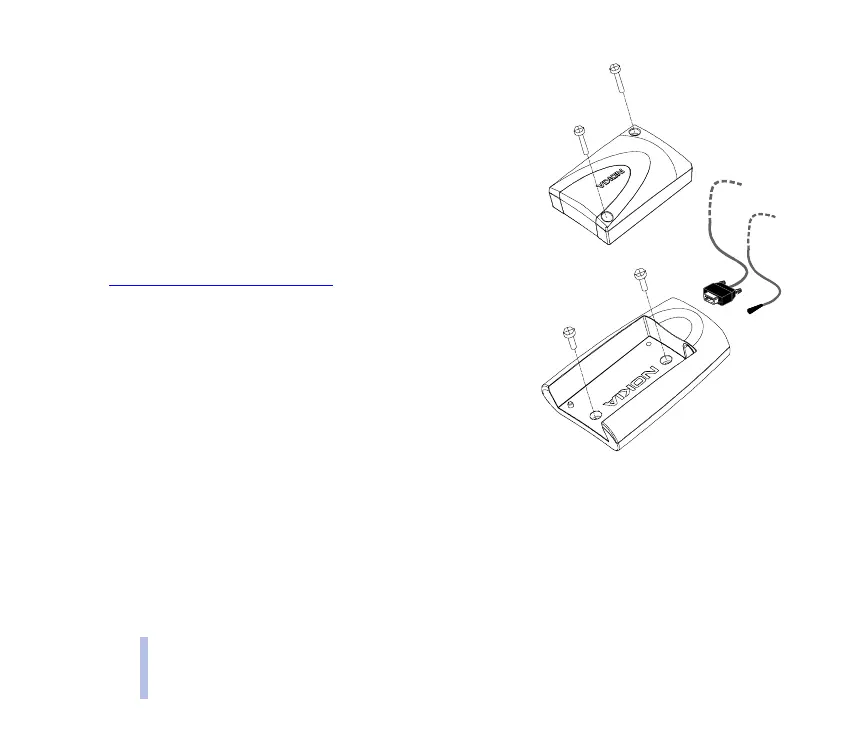2002 Nokia Corporation. All rights reserved.12
ATTACH THE DATA ADAPTER
There is a special M2M system connector located at the
bottom of the Nokia 31 terminal. When mounting the
terminal for modem use, this connector attaches to a
matching connector on the data adapter.
If you plan to mount the terminal on a wall, attach the data
adapter to the wall and then mount the terminal onto it.
For more details on installing the Nokia 31 terminal, see
www.americas.forum.nokia.com
.
Please note that the SIM card cannot be removed from the
Nokia 31 terminal if it is connected to the data adapter.
RS-232
Data Adapter
Nokia 31