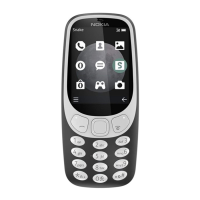
 Loading...
Loading...
Do you have a question about the Nokia 3310 3G and is the answer not in the manual?
| Network | GSM / HSPA |
|---|---|
| Dimensions | 117 x 52.4 x 13.4 mm (4.61 x 2.06 x 0.53 in) |
| SIM | Micro-SIM |
| Display Type | TFT |
| Internal Storage | 64 MB |
| Main Camera | 2 MP |
| Main Camera Features | LED flash |
| Video | Yes |
| Battery | Removable Li-Ion 1200 mAh battery |
| Music play | Up to 40 h |
| Radio | FM radio |
| 3.5mm jack | Yes |
| USB | microUSB 2.0 |
| Messaging | SMS |
| Browser | WAP 2.0/xHTML |
| Display Size | 2.4 inches |
| Resolution | 240 x 320 pixels |
| Card Slot | microSDHC |
| Talk time | Up to 6 h 30 min (3G) |
| Colors | Yellow, Warm Red |