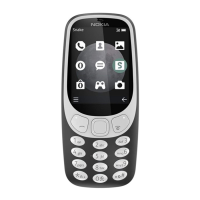
 Loading...
Loading...
Do you have a question about the Nokia 3310 3G and is the answer not in the manual?
| Network | GSM / HSPA |
|---|---|
| Dimensions | 117 x 52.4 x 13.4 mm (4.61 x 2.06 x 0.53 in) |
| SIM | Micro-SIM |
| Display Type | TFT |
| Internal Storage | 64 MB |
| Main Camera | 2 MP |
| Main Camera Features | LED flash |
| Video | Yes |
| Battery | Removable Li-Ion 1200 mAh battery |
| Music play | Up to 40 h |
| Radio | FM radio |
| 3.5mm jack | Yes |
| USB | microUSB 2.0 |
| Messaging | SMS |
| Browser | WAP 2.0/xHTML |
| Display Size | 2.4 inches |
| Resolution | 240 x 320 pixels |
| Card Slot | microSDHC |
| Talk time | Up to 6 h 30 min (3G) |
| Colors | Yellow, Warm Red |
Instructions for inserting SIM card, memory card, battery, and switching the phone on.
Details on using micro SIM cards and microSD memory cards with the device, including compatibility and handling.
Step-by-step guide for setting up the phone with a single SIM card, including cover removal and battery insertion.
Instructions for setting up the phone with dual SIM cards, including SIM slot placement and battery insertion.
Instructions for charging the phone's battery and tips for conserving power usage on the device.
Guides on selecting SIM cards for calls, messages, and mobile data, and forwarding calls between two SIMs.
Detailed steps for initiating calls, answering incoming calls, and managing call functions like speed dial.
Instructions on adding new contacts, saving numbers from the call log, and organizing contact information.
Important safety instructions regarding restricted areas, road safety, and general device usage precautions.
Precautions for keeping the device dry, protecting hearing from high volume levels, and SAR information.
Details on RF exposure (SAR), network service costs, and important information regarding emergency call connections.
Guidelines for using the battery and charger safely, including charging procedures and temperature considerations.
Precautions regarding small children, interference with medical devices, and guidelines for implanted medical devices.
Advice on electronic systems in vehicles, installation safety, and avoiding flammable materials with the device.
Safety instructions for using the device in potentially explosive environments like near fuel or chemical plants.