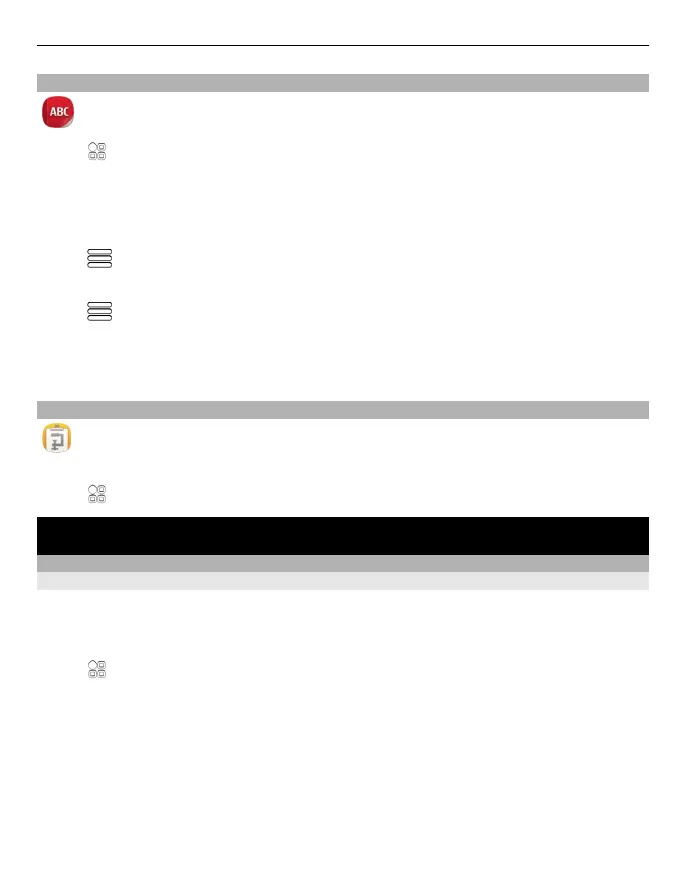Translate words
You can translate words from one language to another.
Select
> Dictionary.
1 Enter text in the search field. Suggestions of words to translate are displayed.
2 Select the word from the list.
Change the source or target language
Select
> Languages > Source or Target.
Download more languages from the internet
Select
> Languages > Download languages.
English is preinstalled, and you can add two additional languages. Not all languages
may be supported.
Open or create zip files
You can open and extract files from zip files. You can also create new zip files, to
store and compress files.
Select
> Zip.
Connectivity
Internet connections
Define how your phone connects to the internet
Your phone automatically checks for and connects to an available known network when
a network connection is needed. Selection is based on the connection settings, unless
there are application-specific settings applied.
Select
> Settings and Connectivity > Settings.
Use a mobile data connection
Select Mobile data > On.
Use a mobile data connection when abroad
Select Allow mobile data usage > Worldwide.
Using a mobile data connection to connect to the internet when abroad can raise data
transfer costs substantially.
Connectivity 101
