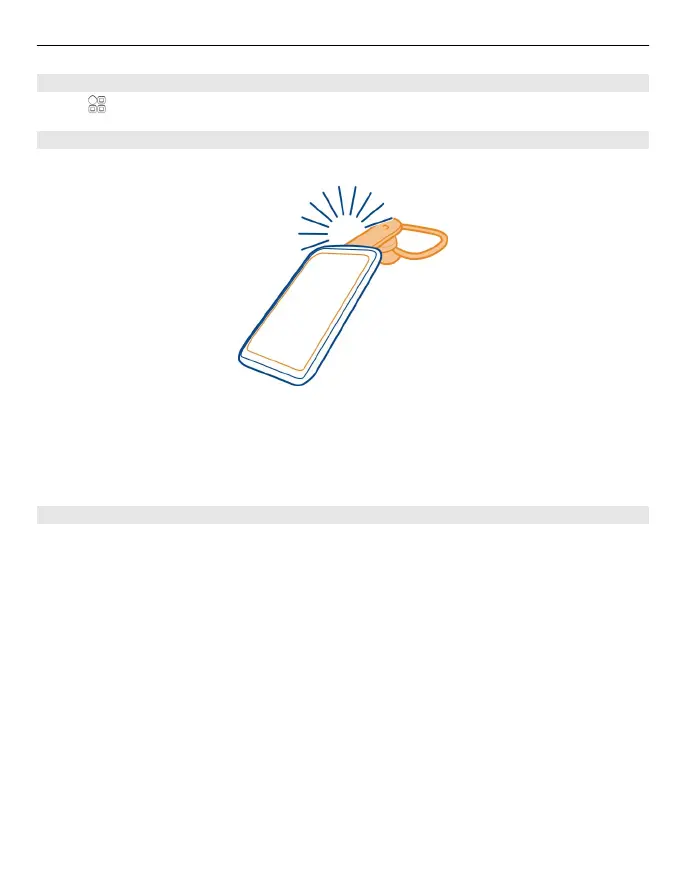Activate NFC
Select
> Settings and Connectivity > NFC > NFC > On.
Connect to a Bluetooth accessory using NFC
Touch the NFC area of the accessory with the NFC area of your phone, and select Yes.
Disconnect the accessory
Touch the NFC area of the accessory again.
For more information, see the user guide of the accessory.
Send a picture or other content to another Nokia phone that supports NFC
You can share your own pictures, videos, contacts, and My Card when you touch another
Nokia phone that supports NFC.
Share a picture
1 Select a picture in Gallery.
2 Touch the NFC area of the other phone with the NFC area of your phone. The picture
is sent using Bluetooth.
The location of the NFC area may vary. For more information, see the user guide of the
other phone.
Connectivity 105
