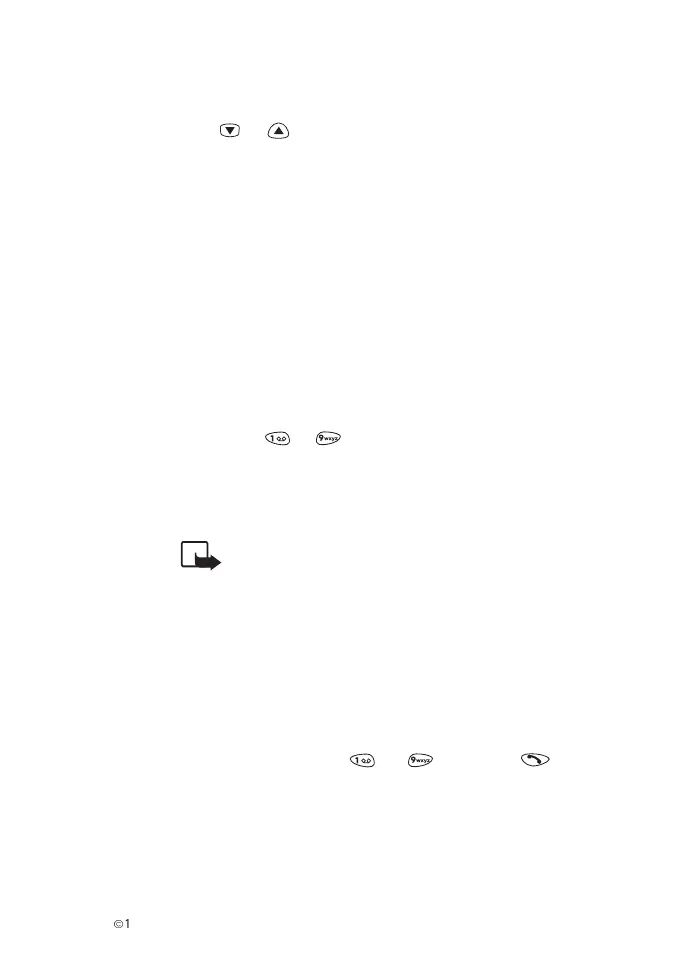Phone Book
È
1998, 1999 Nokia Mobile Phones. All Rights Reserved. 27
All at Once
1 While the display is clear, press Names.
2 Scroll with or to Erase and press Select. Then
choose Erase all and press Select.
3 Scroll to the Phone Book to be erased (Phone or SIM card)
and press Select.
4 At the prompt Are you sure, press OK, key in the security
code and press OK. For more information about the security
code, see chapter ‘Reference Information’ - ‘Access Codes’.
Assigning a Phone Number as a Speed
Dial Number
The first nine names & phone numbers stored in Phone Book are
automatically stored as speed dial numbers and can be speed dialled
via the number keys - . If you want to assign another
number to one of the speed dial keys, do as follows:
1 Press Names and choose Speed Dials. If no phone number
is assigned to a key, press Assign.
NOTE: Assign is also shown when the phone has
automatically assigned a phone number from the
Phone Book to a speed dialling key.
2 Search for the desired name and/or phone number from Phone
Book, and press OK to select it.
If a phone number is already assigned to a key, you can view the
number, change it or erase it by first pressing Options.
To Use the Speed Dial Key
Press the desired speed dial key ( to ) and press to
make the call.
