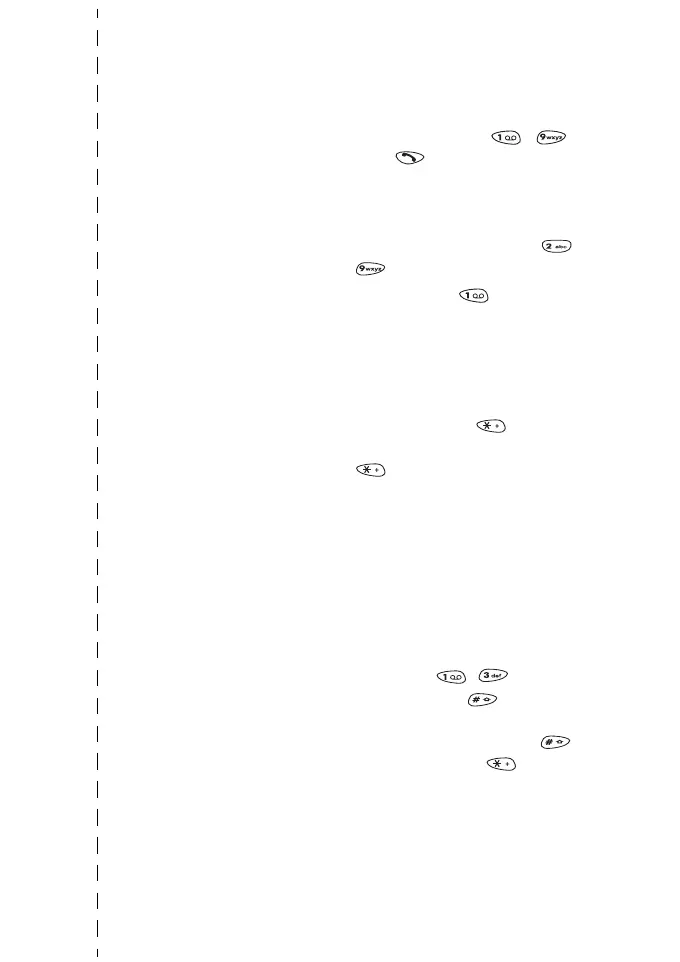✁
Using Phone Book during a Call To access Phone Book during a
call, press Options, select
Names.
Speed Dialling Press a number key - ,
press .
If the Speed Dialling
function in Menu 4-3-3 is
activated, press and hold the
corresponding number key -
until the call is started.
Calling your voicemailbox Press and hold . If the phone
requests for your voice mailbox
number, key it in and press
OK
.
Essential Shortcuts
Locking the Keypad
Unlocking the Keypad Press Menu then (within 3
seconds) / Press Unlock, then
.
Changing Ringing Tone Press Menu, choose Profiles, press
Select, choose the desired
profile, press Options, choose
Personalise, press OK.
To change the ringing tone,
choose
Ringing tone,
press Select, choose the
desired setting, press OK
.
Writing & Sending a Message Press Menu , , Key in a
message, (press to change
between upper and lower case
characters, press and hold
for numbers, press for
special characters), press
Options, choose Send, press
OK, enter the phone number,
press OK.
