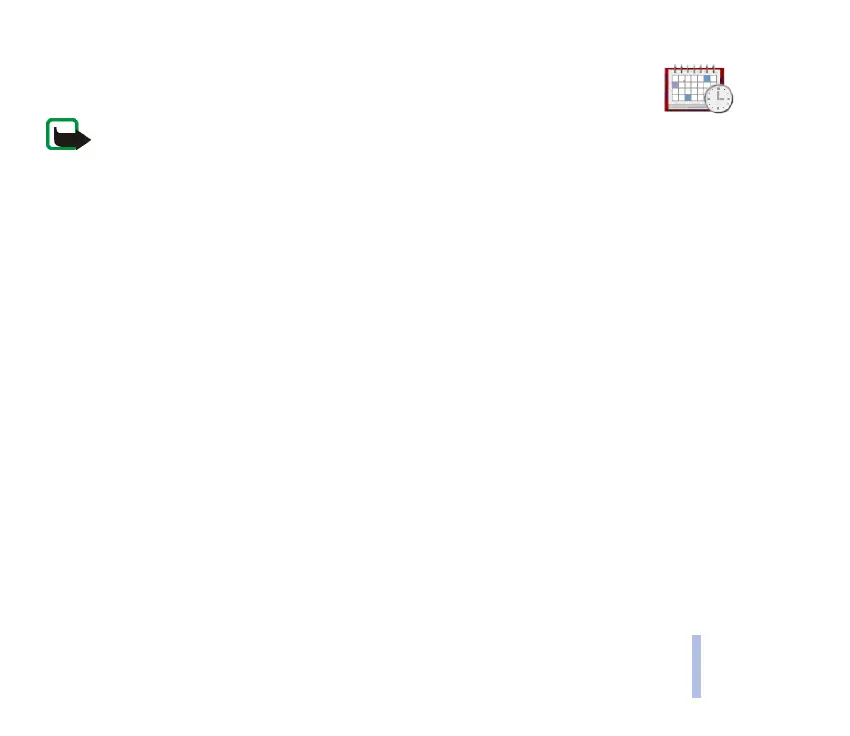Copyright © 2004 Nokia. All rights reserved.
Menu functions
125
Menu functions
■ Organiser
Note: Your phone must be switched on to use the functions in the Organiser menu.
Do not switch the phone on when wireless phone use is prohibited or when it may cause interference or
danger.
Alarm clock
The alarm clock uses the time format set for the clock. The alarm clock works even when the phone is
switched off if there is enough power in the battery.
Press Menu, and select Organiser and Alarm clock.
• Select Alarm time, key in the alarm time and press OK.
To change the alarm time, select On.
• Select Repeat alarm to set the phone to alert you on selected days of the week.
• Select Alarm tone and select the default alarm tone, personalise the alarm tone by selecting one
from the ringing tone list or from Gallery, or set a radio channel as the alarm tone.
If you select the radio as an alarm tone, connect the headset to the phone. The phone uses the most
recently listened-to channel as an alarm tone via the loudspeaker. If the headset is removed or the
phone is switched off, the default alarm tone will be used instead of the radio.
When the alarm time expires
The phone will sound an alert tone, and flash Alarm! and the current time on the display.
Press Stop to stop the alarm. If you let the phone continue to sound the alarm for a minute or press
Snooze, the alarm stops for about ten minutes and then resumes.
