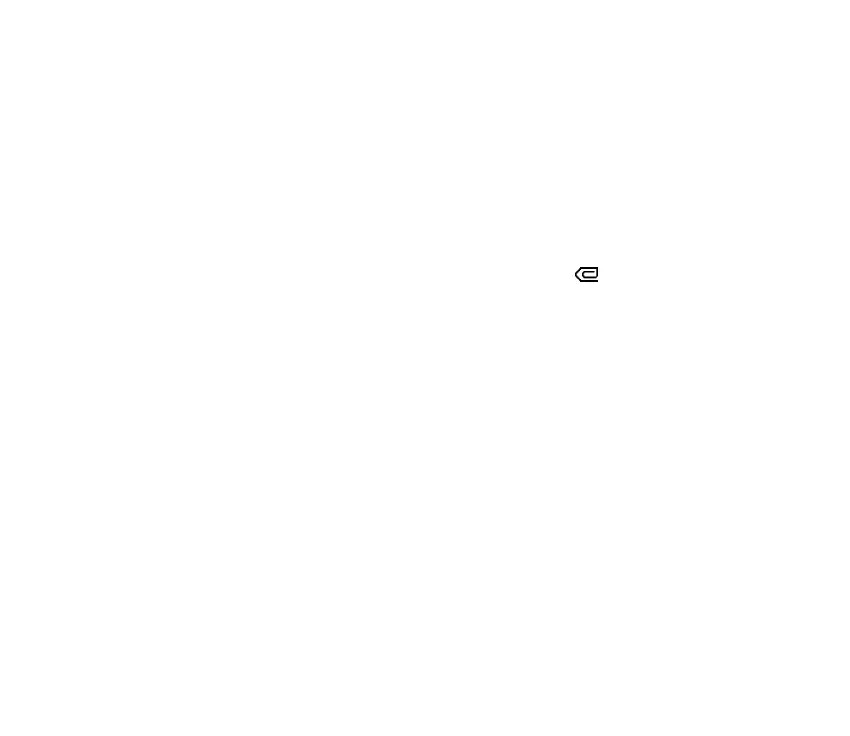55Copyright © 2005 Nokia. All rights
4. To send the message, select Send, or press the call key, and select Phone
number.
To send the message to an email address or to many recipients, select Email
address or Many.
5. Enter the recipient’s phone number or email address, or search for it in
Contacts. Select OK, and the message is moved to the Outbox folder for
sending.
It takes more time to send a multimedia message than to send a text message.
While the multimedia message is being sent, the animated is displayed,
and you can use other functions on the phone. If an interruption occurs while
the message is being sent, the phone tries to resend the message a few times. If
these attempts fail, the message remains in the Outbox folder. You can try to
resend it later.
If Save sent messages > Yes is selected, the sent message is saved in the Sent
items folder. See Multimedia message settings on page 73. When the message
is sent, it is not an indication that the message has been received at the
intended destination.
Copyright protections may prevent some images, ringing tones, and other content from
being copied, modified, transferred or forwarded.
