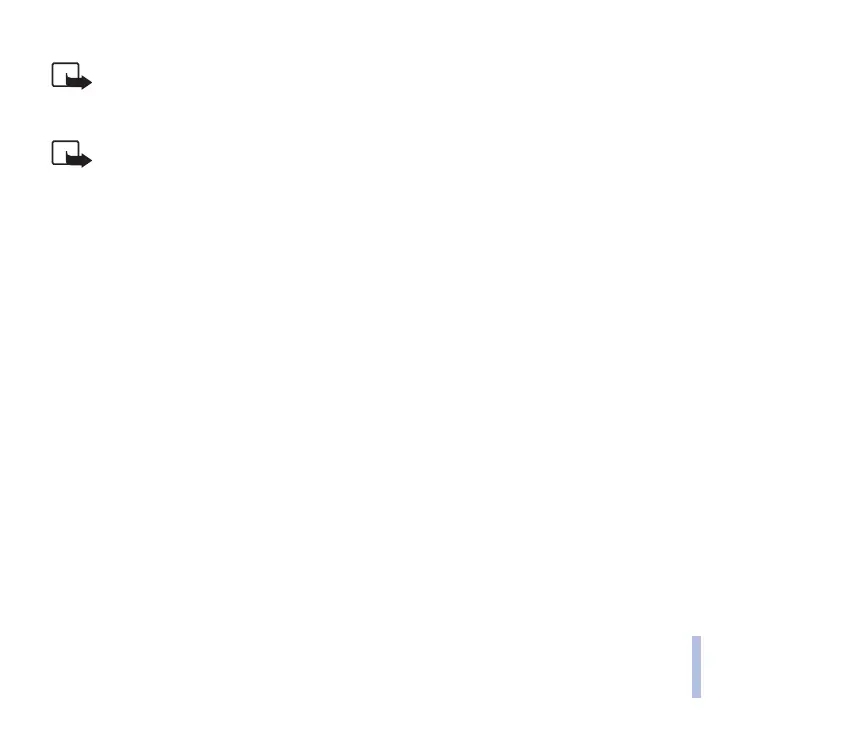©2001 Nokia Corporation. All rights reserved.
Menu functions
93
Menu functions
Note: If the digital signature icon does not appear, this means that there is a security breach,
and you should not enter any personal data such as your signing PIN.
To sign the displayed text, select Sign, after you have read all of the text.
Note: The text may not fit within a single screen. Therefore, make sure to scroll through and
read all of the text before signing.
Select the user certificate you want to use. Key in the signing PIN and press OK. Since the PIN code will
not be sent outside the phone, it will remain secret. The phone displays a confirmation Code accepted.
If you entered a wrong PIN, an error note Code error is displayed, and the phone asks you to key in the
PIN code again. After the confirmation has been displayed, the digital signature icon will dissappear,
and browsing continues. The WAP service may display a confirmation of your purchase.
Certificates
There are three kinds of certificates:
• Server certificates
A server certificate is sent from the server to the phone and its validity is checked using the
authority certificates stored in the phone or the security module. This process helps to determine
whether a WAP gateway or a WAP server is the one it claims to be.
You will see a note on the phone display if the identity of the WAP server or WAP gateway cannot
be verified, if the WAP server or WAP gateway certificate is not authentic or if you do not have the
right authority certificate in your phone.
• Authority certificates
Authority certificates are used by some WAP services, such as banking services, for checking
signatures or server certificates or other authority certificates.
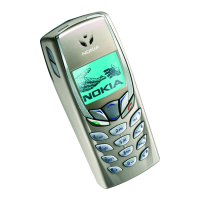