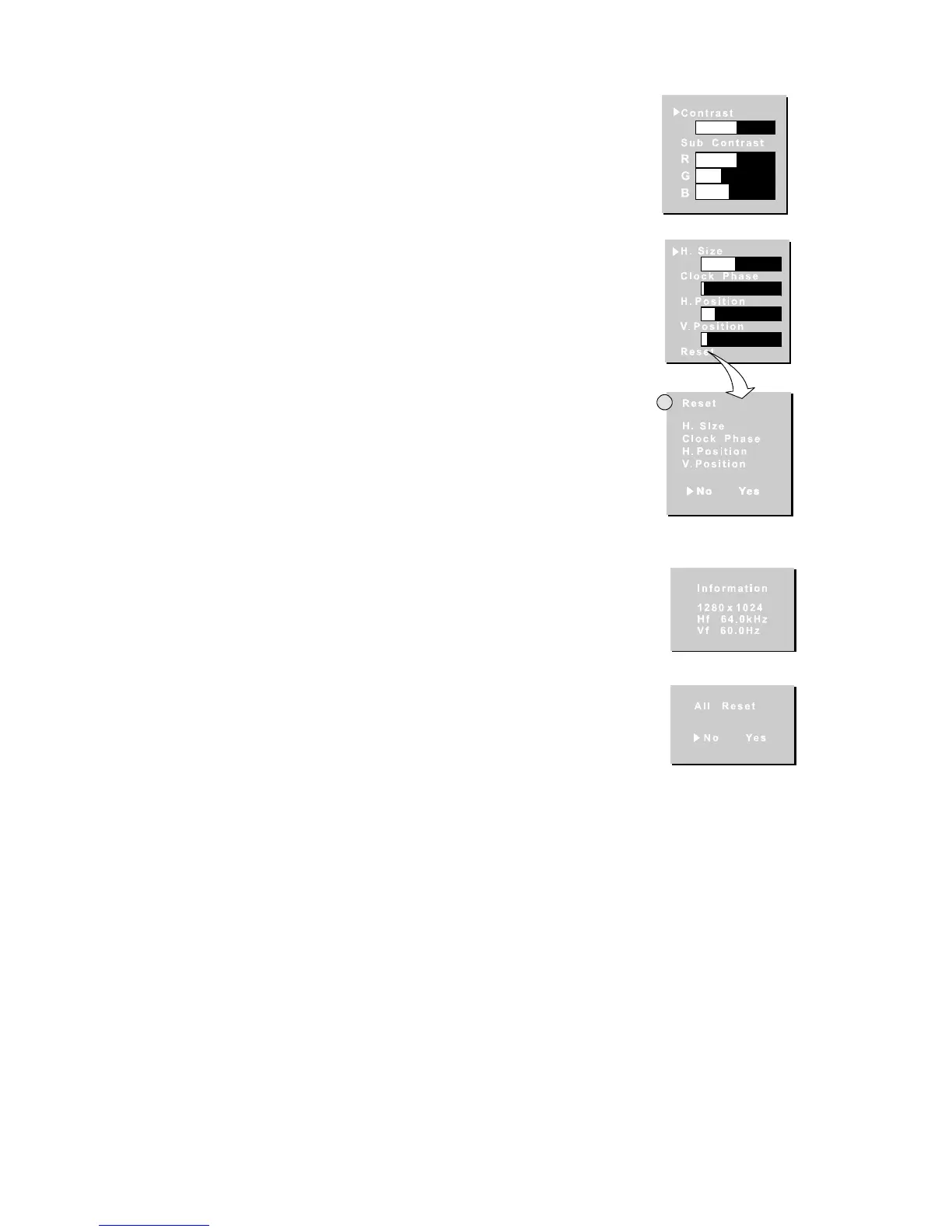456A 13
3.5. Contrast
Contrast increases the brightness difference betw een light and
dark colors. Adjust contrast adequately a ccording to ambient
light conditions to obtain t he best picture quality.
3.6. Sub Contrast (R, G, B)
With red(R), green(G), and blue(B) intensity controls you may
adjust general tint of the picture
3.7. Picture W idth (H. Size)
With H. Size adjust vertical disturbanies on the screen to mini-
mum. Use specified test pattern for adjustment.
3.8. Clock Phase
With Clock Phase adjust horizontal disturbanies on the screen
to minimum. Use specified test pattern for adjustment.
i) Do you want to return the position adjustments to the
factory preset values ?
No: No, I do not
Yes: Yes, I do
Display Mode Information
This display shows the properties of currently used display
mode.
Do you want to return all adjustments to t he
preset values
?
No, I do not
Yes: Yes, I do
i