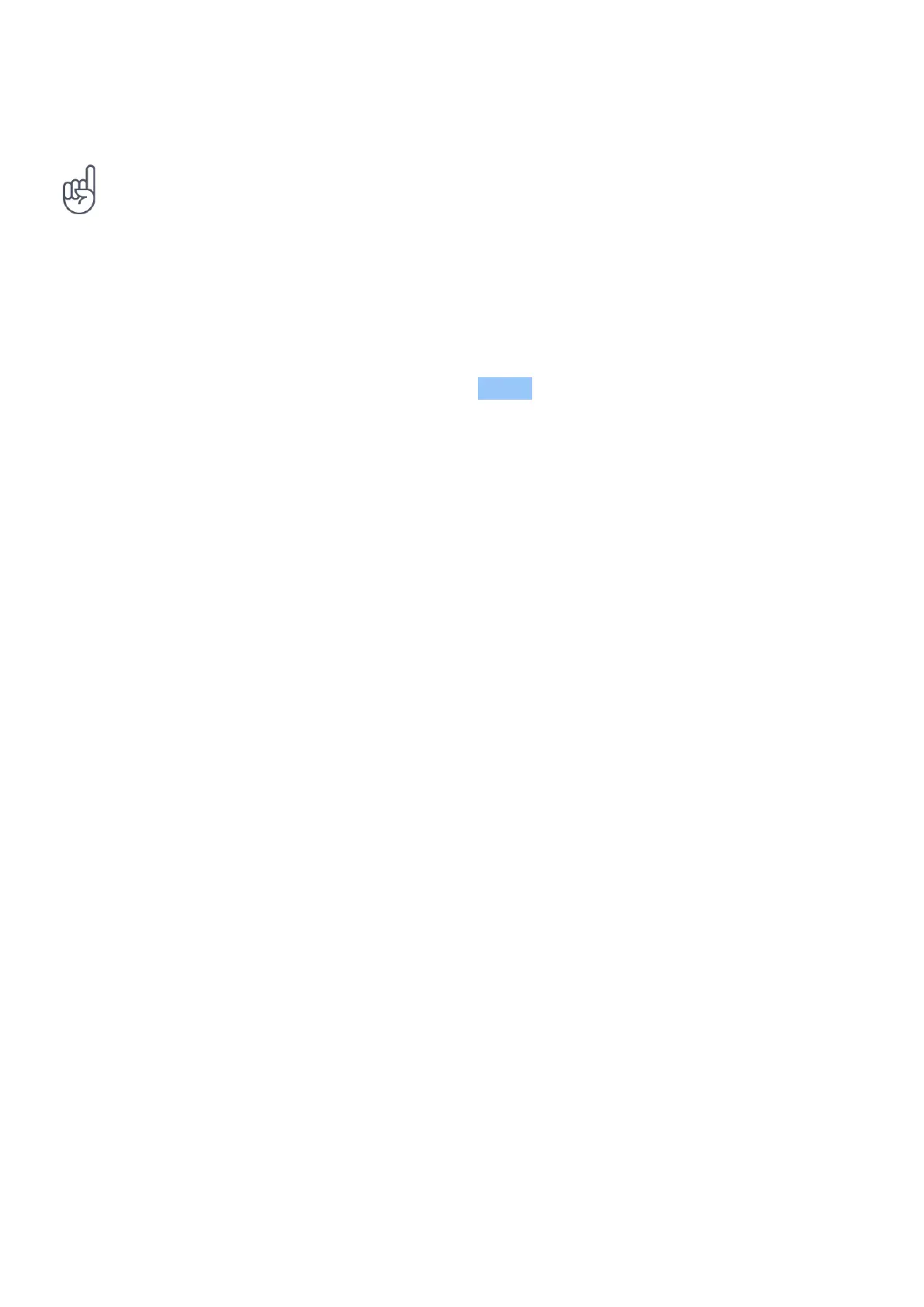Nokia 8210 4G User Guide
If the battery is completely discharged, it may take several minutes before the charging
indicator is displayed.
Tip: You can use USB charging when a wall outlet is not available. The efficiency of USB
charging power varies significantly and it may take a long time for charging to start and the
device to start functioning.
KEYPAD
Use the phone keys
• To see your phone’s apps and features, select Menu on the home screen.
• To go to an app or feature, press the scroll key up, down, left, or right. To open an app or
feature, press the scroll key.
• To go back to the home screen, press .
• To change the volume of your phone during a call or when listening to the radio, scroll up or
down.
Lock the keypad
To avoid accidentally pressing the keys, lock the keypad: press > . To unlock the keypad,
press the scroll key and press the * key.
Type with the keypad
Press a key repeatedly until the letter is shown.
To type in a space press the 0 key.
To type in a special character or punctuation mark, press the asterisk key.
To switch between character cases, press the # key repeatedly.
To type in a number, press and hold a number key.
© 2022 HMD Global Oy. All rights reserved. 9
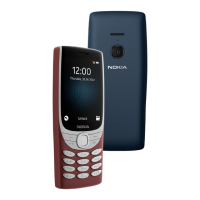