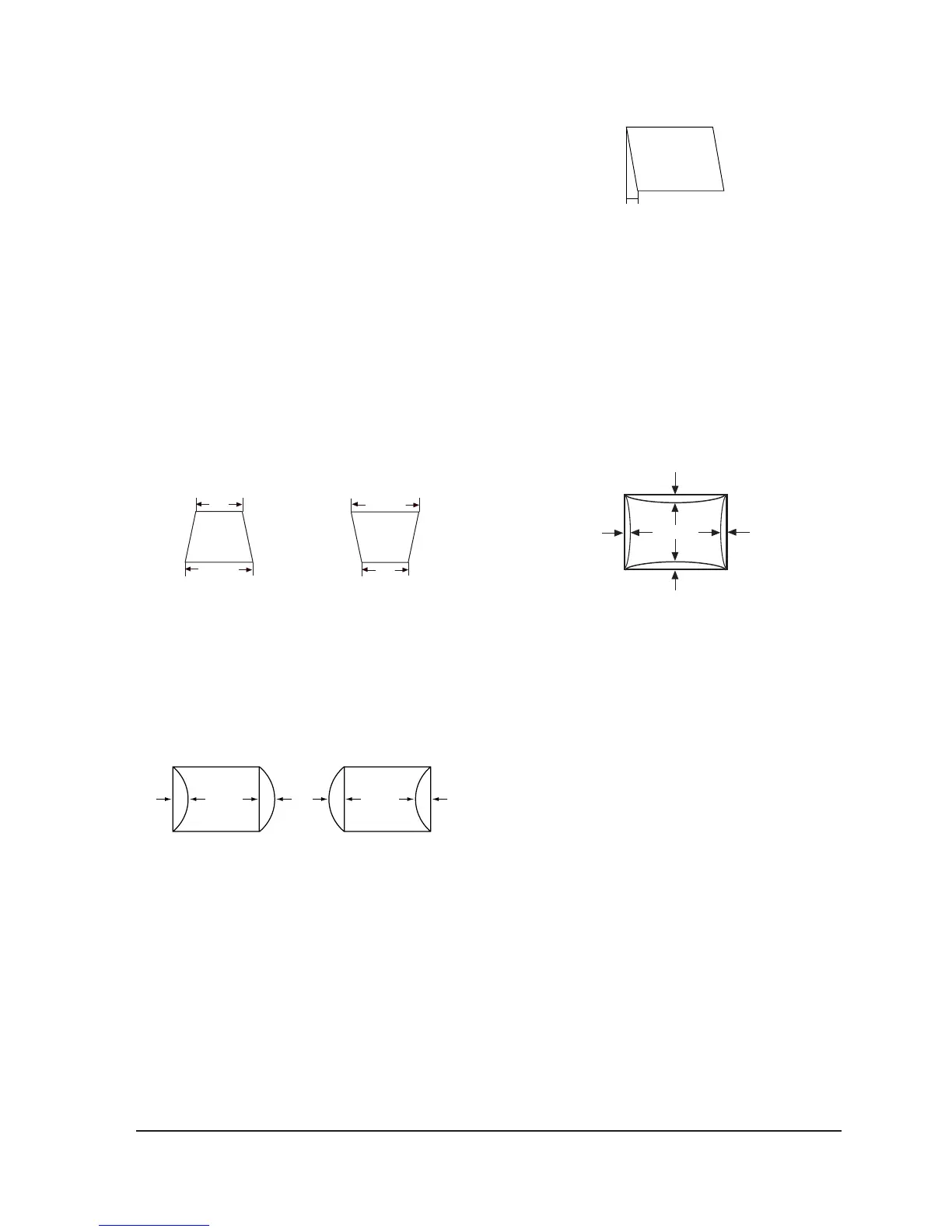4-2-2 (b) VERTICAL LINEARITY ADJUSTMENT
CONDITIONS
Scanning frequency: 91 kHz/85 Hz
Display image: Crosshatch pattern
Brightness: Cut-off
Contrast: Maximum
To adjust the Vertical Linearity, refer to Tables 4-1
and 4-2 for the tolerance range.
Click on the << or >> box next to V_LIN to
optimize the image.
4-2-3 Trapezoid Adjustment
CONDITIONS
Scanning frequency: 91 kHz/85 Hz
Display image: Crosshatch pattern
Brightness: Cut-off
Contrast: Maximum
Click on the << or >> box next to TRAP to make
the image area rectangular.
Figure 4-4. Trapezoid
4-2-4 Pinbalance Adjustment
CONDITIONS
Scanning frequency: 91 kHz/85 Hz
Display image: Crosshatch pattern
Brightness: Cut-off
Contrast: Maximum
Click on the << or >> box next to PIN_BAL to
optimize the image.
4-2-5 Parallelogram Adjustment
CONDITIONS
Scanning Frequency: 91 kHz/85 Hz
Display image: Crosshatch pattern
Brightness: Cut-off
Contrast: Maximum
Click on the << or >> box next to PARALLEL to
make the image area rectangular.
Figure 4-6. Parallelogram
4-2-6 Side Pincushion Adjustment
CONDITIONS
Scanning frequency: 91 kHz/85 Hz
Display image: Crosshatch pattern
Brightness: Cut-off
Contrast: Maximum
Click on the << or >> box next to BARREL to
straighten the sides of the image area.
4-2-7 Tilt Adjustment
CONDITIONS
Scanning Frequency: 91 kHz/85 Hz
Display image: Crosshatch pattern
Brightness: Cut-off
Contrast: Maximum
Click on the << or >> box next to ROTATE to
correct the tilt of the display.
4-2-8 Degauss
No adjustments are available for the degaussing
circuit. The degaussing circuit can effectively
function only once per 30 minutes.
4-2-9 To Delete the User Mode Data
To delete the adjustment data from the user
modes, press the EXIT Button for 15 seconds.