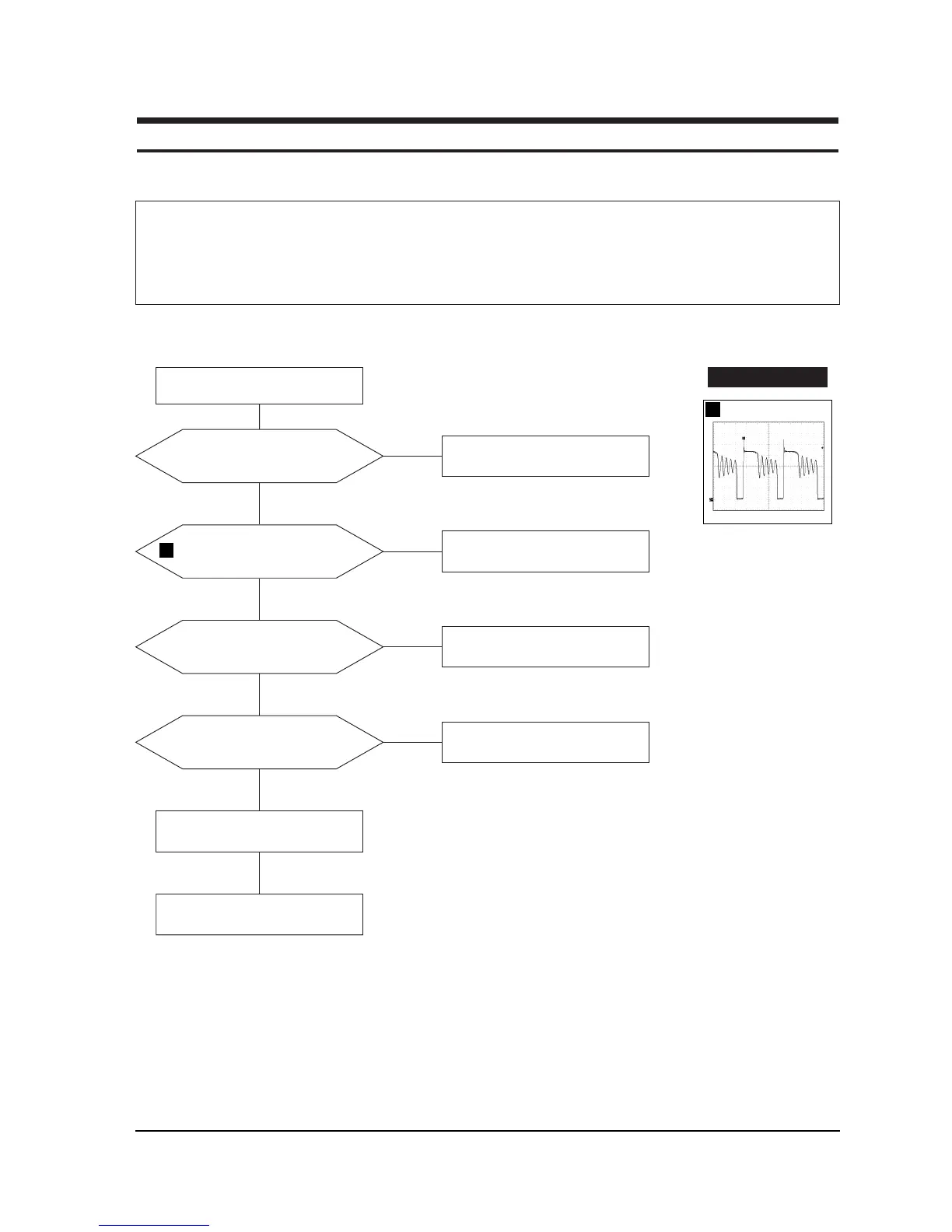720C/920C 5-1
5 Troubleshooting
5-1 Parts Level Troubleshooting
Notes: 1. If a picture does not appear, fully rotate the brightness and contrast controls clockwise and reinspect.
2. Check the following circuits.
• No raster appears: Power circuit, Horizontal output circuit, H/V control circuit, and H/V output circuit.
• High voltage develops but no raster appears: Video output circuits.
• High voltage does not develop: Horizontal output circuits.
5-1-1 No Power Supply
Check and replace FG601, D601,
IC661, IC662.
Done.
Repeating start?
Check and replace D601, D604, D663,
Q632, and Q664.
No
Yes
IC601 Pin 1 waveform is right?
Check and replace IC601,
IC602, IC604.
Yes
No
IC602 and IC604
are right?
Replace parts and verify voltages.
Yes
No
Normal operation
Replace Main board.
Yes
Yes
No
WAVEFORMS
1
1
544 V (IC601, #1)
CH1 P-P = 544 V CH1 RMS = 332.4 V
Verify voltages.