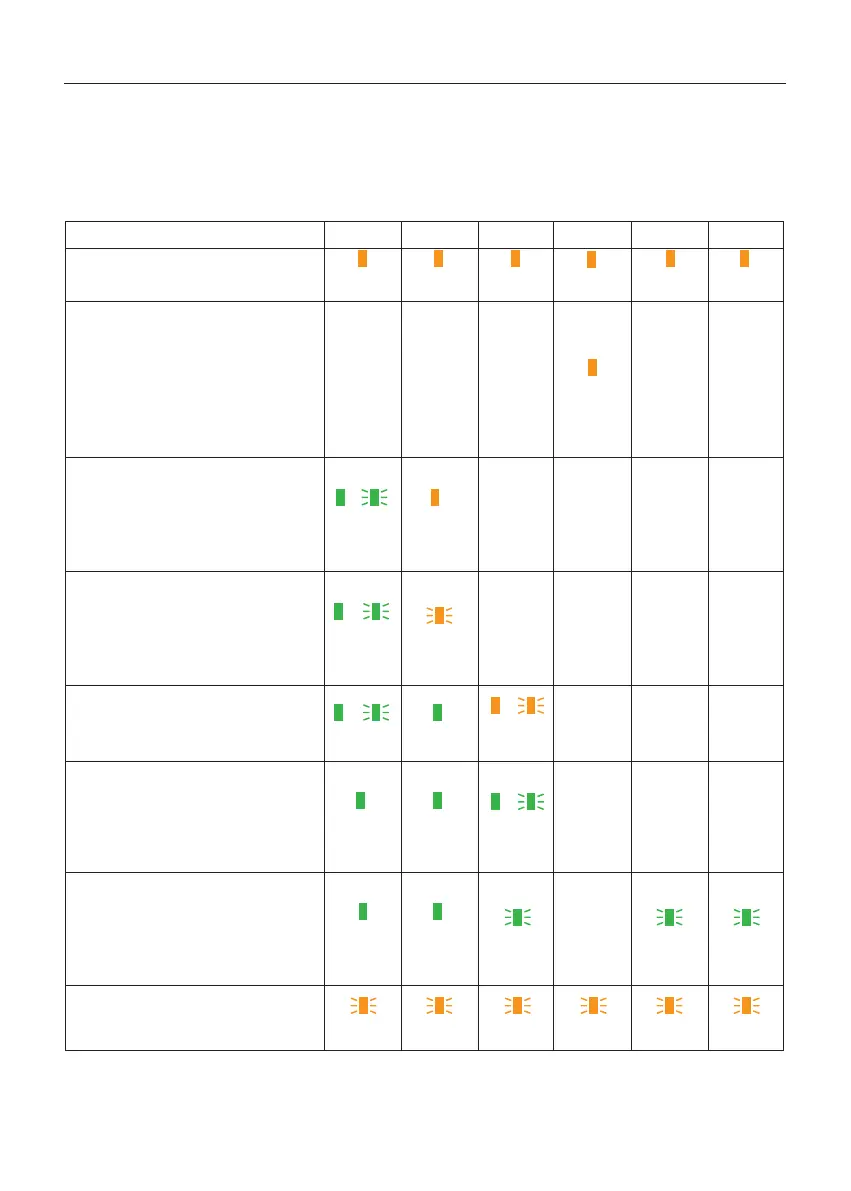Femtocell Multi-band SOHO Quick Start Guide
10
Common Troubleshooting Procedures
Issue Description and Resolution
Device has a hardware issue.
Device unable to capture GPS signal.
Without GPS signal lock, device is still
able to proceed through setup and
operate normally. You may receive
SMS or email notifications to verify
your device use address for
emergency 119 or 911 call safety.
Device connection issue with
router.
Device is unable to reach network.
Check with Internet Service Provider
on network settings. Ensure ports
UDP 500, UDP 4500 and UDP 123 are
opened.
Unable to activate the device
with
network.
3G, 4G, service is not
available.
Device may not be used in market
or remote disabled.
Device has reached maximum
number of active voice and data
connections for each technology.
Attempt to call again after
existing calls are terminated.
The device is overheated.
Move device to a cooler location.
