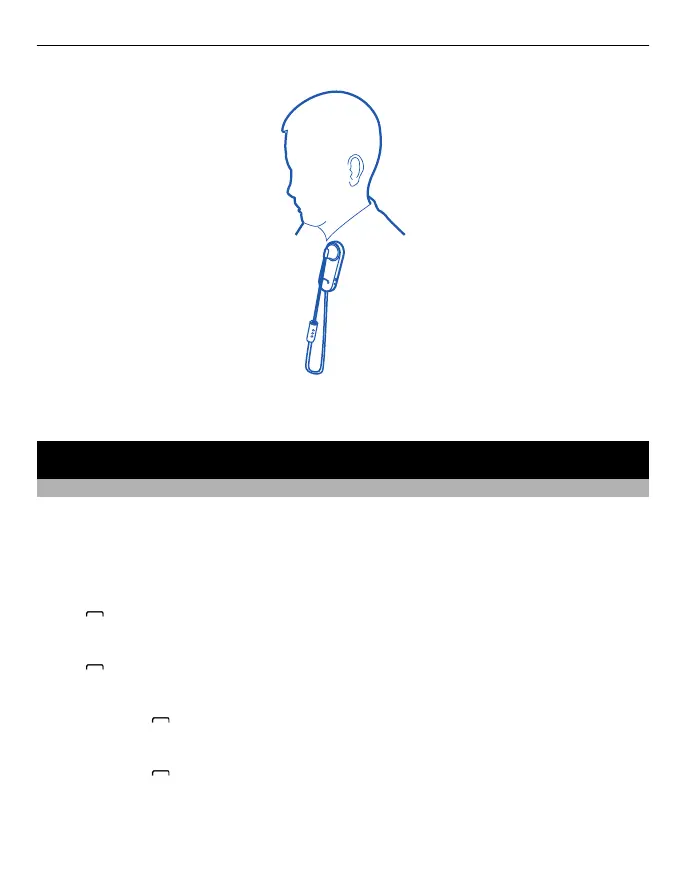To have the earpiece within easy reach when not using the headset, keep the earpiece
in the holder.
Make calls
Make and receive calls
To make and receive calls using your headset, you need to connect it to your phone.
Make a call
Make a call in the normal way.
Answer or end a call
Press
.
Reject a call
Press
twice.
Switch a call from your headset to a compatible phone
Press and hold
for 2 seconds, or switch the headset off.
Switch a call from a compatible phone to your headset
Press and hold
for 2 seconds, or switch the headset on.
When you're not in a call, you can redial the last called number or use voice dialling,
if your phone supports these features with the headset.
7
