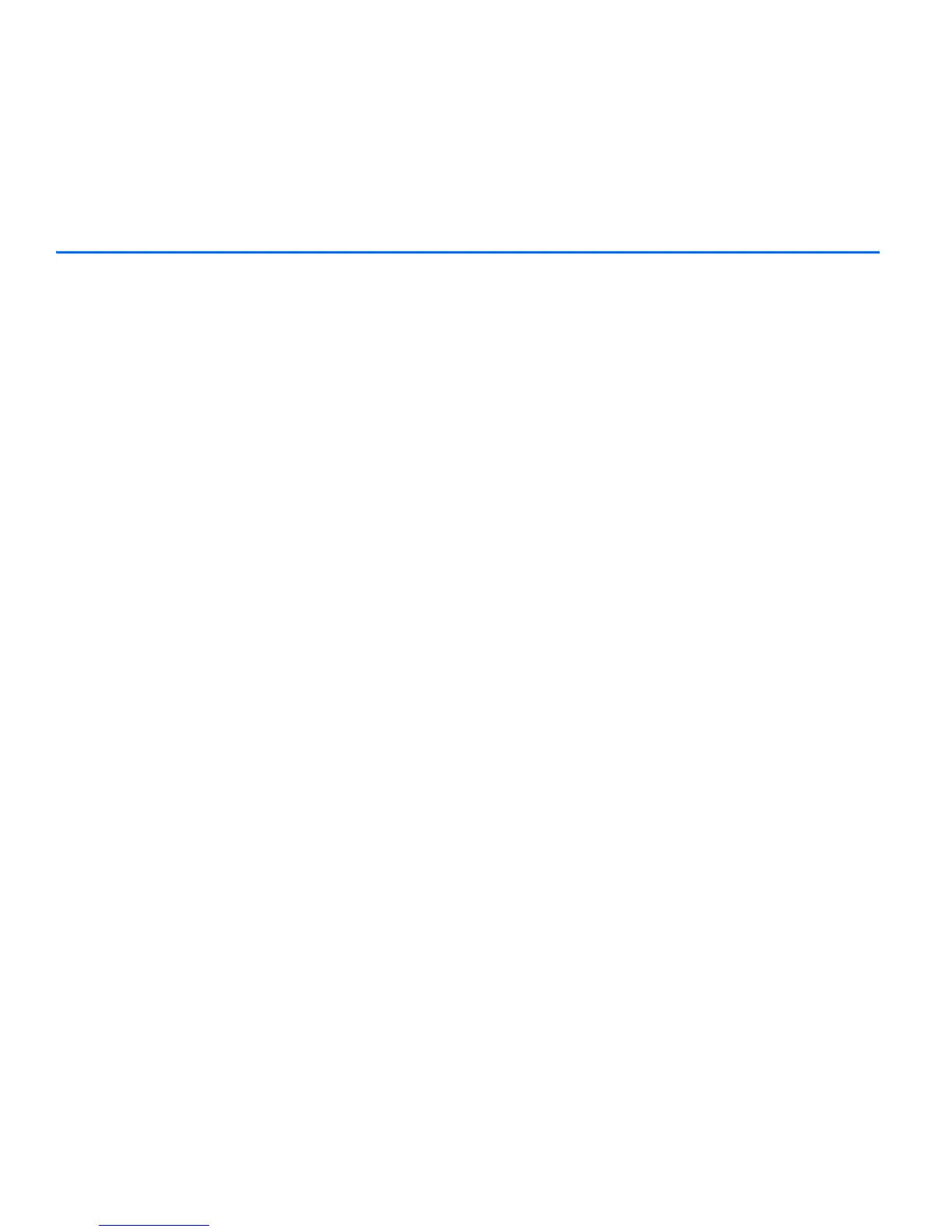Copyright
©
2009 Nokia. All rights reserved. 11
Basic use
Change the earpad
The headset may be
provided with different
sized earpads. Select the
earpad that fits the best
and is the most
comfortable for your ear.
To change the earpad, pull
the current earpad from the
earpiece, and push the new
earpad into place, with the
narrower end first (12).
Place the headset on
the ear
Gently push the earpiece
against your ear.
You can rotate the earpad
to keep the headset
securely in the ear (13). For
example, if you use the
headset on the right ear,
you may need to rotate the
earpad to the right for the
best fit. If you wear an
earring, ensure that it is not
accidentally attached to
the earpad.
To use the headset with the
earloop, attach the earloop
to it (11). To detach the
earloop, gently pull it from
the headset. Slide the
earloop behind your ear (9),