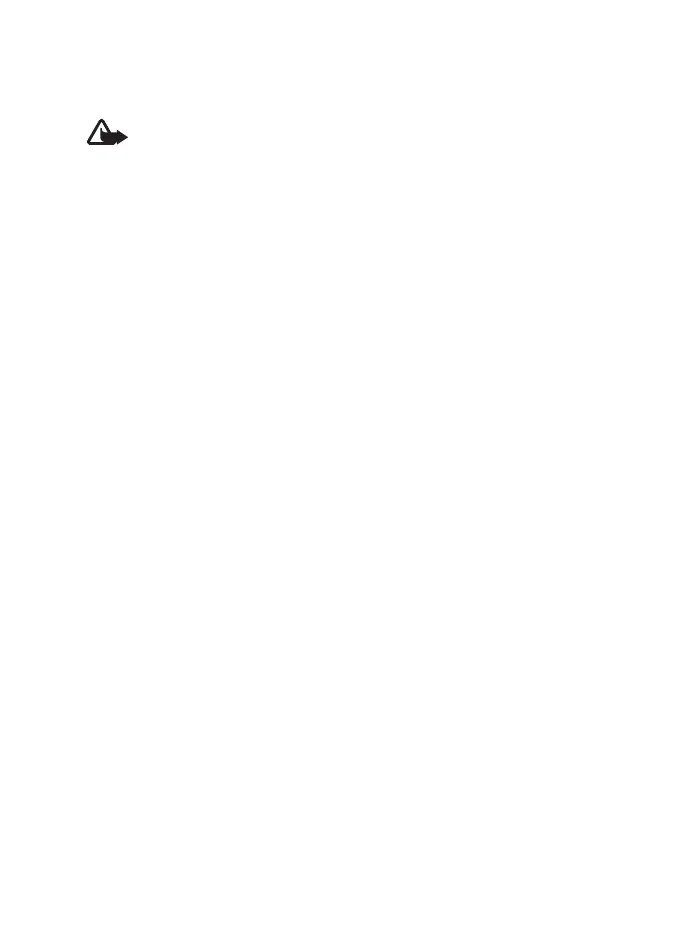Basic use
14
If you receive or make a call while listening to music, the music is
paused until you end the call.
Warning: Listen to music at a moderate level. Continuous exposure to
high volume may damage your hearing.
To play a song, select the song in the music player, and press the play/
pause key.
To pause or resume playing, press the play/pause key when using
Bluetooth connectivity, or press and hold the play/pause key when using
the audio cable.
To stop playing when using Bluetooth connectivity, press and hold the
play/pause key for about 2 seconds.
To select the next song during playback, press the forward key. To select
the previous song, press the rewind key. To scroll through the current
song quickly, press and hold either key.
■ Clear settings or reset
To clear the volume and pairing settings from the headset, deactivate
Bluetooth connectivity, and press and hold the multifunction key and
the volume up key (for about 5 seconds) until the Bluetooth indicator
light starts to alternate between red and green.
To reset the headset if it stops functioning, even though it is charged,
press the volume down key, the multifunction key, and the rewind key.
The reset does not clear the settings.
