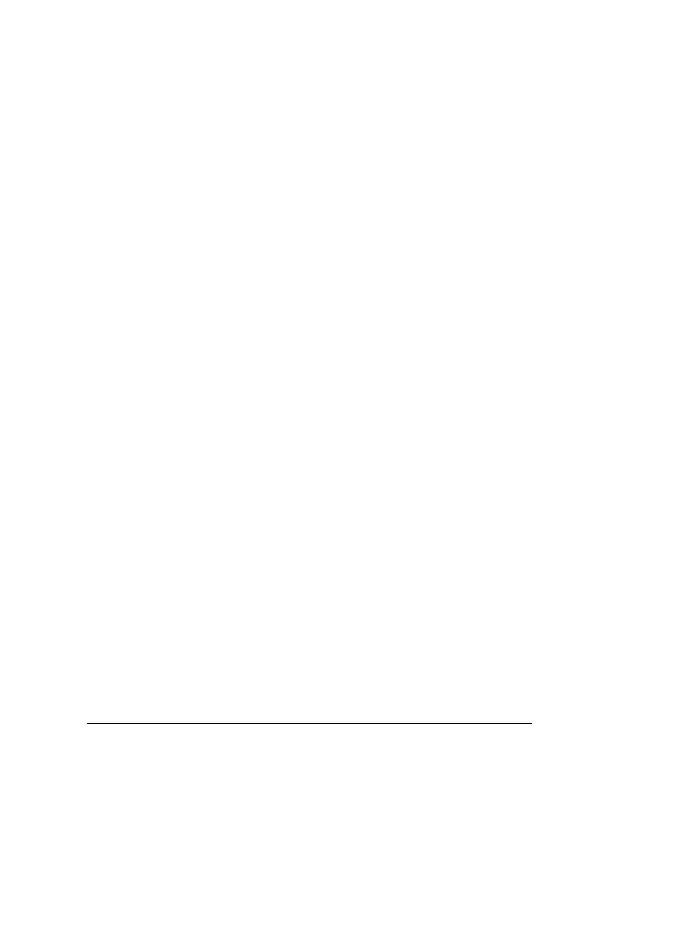Get started
8
and the AD-70 adapter, and insert the adapter into the headphone
connector.
To connect the headset to an airplane audio system that has a 3.5 mm
headphone connector, plug the audio cable into the headset and the
AD-71 adapter, and insert the adapter into the headphone connector.
To use the headset for internet (VoIP) calls, plug the CA-143U audio
cable into the headset and the AD-77 adapter, and insert the adapter
into the headphone and microphone connectors on your computer.
■ Charge the battery
Before you can connect the headset to a Bluetooth device or use active
noise cancellation, you must charge the battery.
Before charging the battery, carefully read “Battery and charger
information”, p. 17.
1. Connect the charger to a wall outlet.
2. Connect the charger cable to the charger connector. The indicator
light for charging and active noise cancellation is red during
charging.
Charging the battery fully may take up to 2 hours.
3. When the battery is fully charged, the indicator light turns green.
Disconnect the charger from the headset, then from the wall outlet.
When you unplug a charger, hold and pull the plug, not the cord.
When the battery charge is low and Bluetooth connectivity is activated,
the headset beeps every 5 minutes and the indicator light for charging
and active noise cancellation flashes red.
Operating time when using Bluetooth connectivity
When active noise cancellation is activated, the fully charged battery
has power for up to 15 hours of talk time, up to 40 hours of standby
time, or up to 16 hours of music playing time.
When active noise cancellation is deactivated, the fully charged battery
has power for up to 24 hours of talk time, up to 600 hours of standby
time, or up to 25 hours of music playing time.