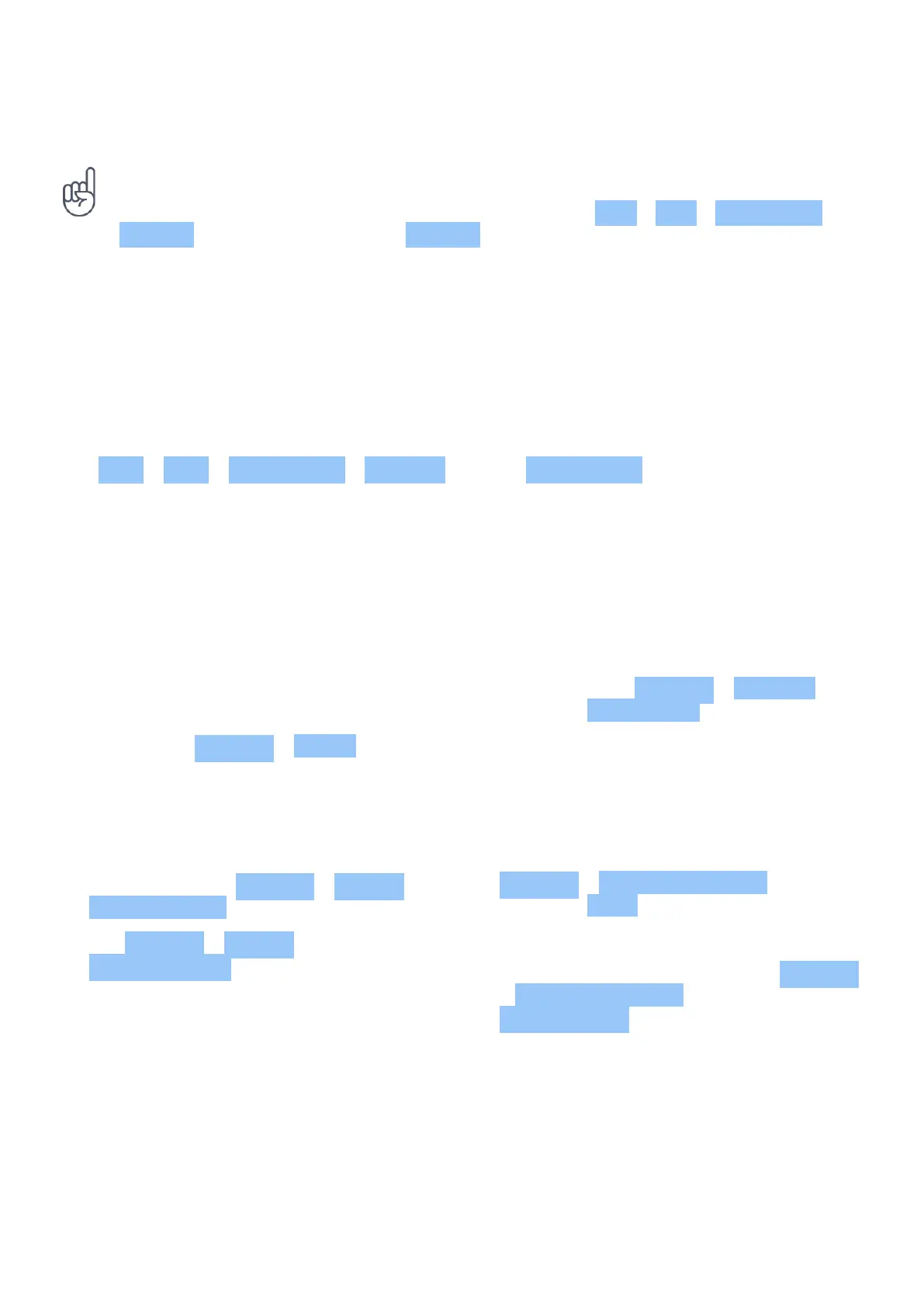Nokia C02 用户指南
当您开始输入时,您的手机会建议可能的字词。当您需要的字词显示在建议栏中时,请选择该字词。要查
看更多建议,请长按建议。
提示:如果建议的字词以粗体标记,手机会自动使用该字词替换您输入的字词。如果该字词有误,请长
按它以查看一些其他的建议。
如 果 您 不 希 望 键 盘 在 输 入 时 提 示,请 关 闭 文 本 更 正。点 按 设置 > 系统 > 语言和输入法 >
屏幕键盘 。选择您通常使用的键盘。点按 文本更正 并关闭您不希望使用的文本更正方法。
更正字词
如果您发现某个字词的拼写有误,请点按其以查看该字词的更正建议。
关闭拼写检查
点按 设置 > 系统 > 语言和输入法 > 拼写检查 ,然后关闭 使用拼写检查 。
BATTERY LIFE
Extend battery life
To save power:
1. Always charge the battery fully.
2. Mute unnecessary sounds, such as touch
sounds. Tap Settings > Sound , and
select which sounds to keep.
3. Use wired headphones, rather than the
loudspeaker.
4. Set the phone screen to switch off after
a short time. Tap Settings > Display >
Screen timeout and select the time.
5. Tap Settings > Display >
Brightness level . To adjust the
brightness, drag the brightness level
slider.
6. Stop apps from running in the background.
7. Use location services selectively: switch
location services off when you don’ t
need them. Tap Settings > Location , and
switch off Use location .
8. Use network connections selectively:
Switch Bluetooth on only when needed.
Use a Wi-Fi connection to connect to
the internet, rather than a mobile data
connection. Stop your phone scanning
for available wireless networks. Tap
Settings > Network & internet , and
switch off Wi-Fi . If you’re listening to
music or otherwise using your phone,
but don’t want to make or receive calls,
switch the airplane mode on. Tap Settings
> Network & internet , and switch on
Airplane mode . Airplane mode closes
connections to the mobile network and
switches your device’ s wireless features
off.
© 2023 HMD Global Oy。保留所有权利。 17
