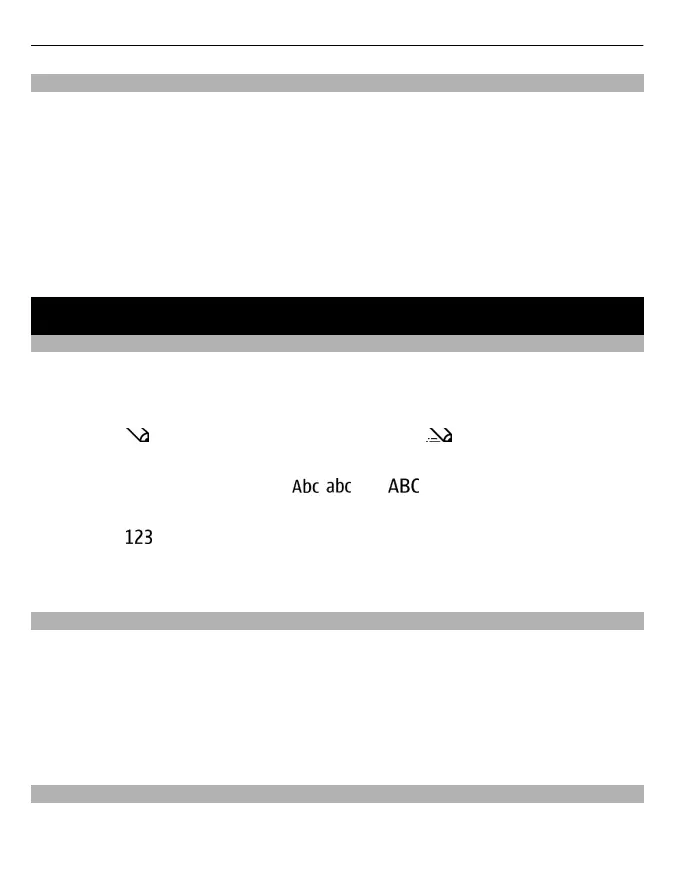Dialling shortcuts
Assign a phone number to a number key
Select Menu > Contacts > More > Speed dials, scroll to a desired number (2-9), and
select Assign. Enter the desired phone number, or select Search and a saved contact.
Activate speed dialling
Select Menu > Settings > Call > Speed dialling > On.
Make a call using speed dialling
In the home screen, press and hold the desired number key.
Write text
Text modes
To enter text (for example, when writing messages) you can use traditional or predictive
text input.
When you write text, press and hold Options to switch between traditional text input,
indicated by
, and predictive text input, indicated by . Not all languages are
supported by predictive text input.
The character cases are indicated by
, , and .
To change the character case, press #. To change from the letter to number mode,
indicated by
, press and hold #, and select Number mode. To change from the
number to the letter mode, press and hold #.
To set the writing language, select Options > Writing language.
Traditional text input
Press a number key, 2-9, repeatedly until the desired character appears. The available
characters depend on the selected writing language.
If the next letter you want is located on the same key as the present one, wait until the
cursor appears, and enter the letter.
To access the most common punctuation marks and special characters, press 1
repeatedly. To access the list of special characters, press *. To insert a space, press 0.
Predictive text input
Predictive text input is based on a built-in dictionary to which you can also add new
words.
12 Write text
