If not supplied with the card or you forget the codes, contact
your service provider.
You can set your phone to ask for the PIN code when you switch
it on.
If you enter the code incorrectly three times in a row, you need
to unblock the code with the PUK or PUK2 code.
The module PIN is required to access the information in the
security module of your SIM card. The signing PIN may be
required for the digital signature.
Security code
(5–10 digits)
This protects your phone against unauthorised use.
You can set your phone to ask for the security code that you
define. The default security code is 12345.
Keep the code secret and in a safe place, separate from your
phone.
If you forget the code and your phone is locked, your phone will
require service. Additional charges may apply, and all the
personal data in your phone may be deleted.
For more information, contact a Nokia Care Centre or your phone
dealer.
Barring password
(4 digits)
This is required for call barring services.
For more information, contact your service provider.
Set which SIM card to use
You can set which SIM card to use for outgoing calls or messages. If you name your SIM
cards, you can see at a glance which is, for example, for work and which is for personal
use.
Select Menu > Settings > SIM manager.
Select SIM1 or SIM2. The preferred SIM card is used by default for all outgoing
communication, for example, calls and messages.
To be prompted to select a SIM card before, for example, making a call or sending a text
message, select Ask every time.
Basic use 13
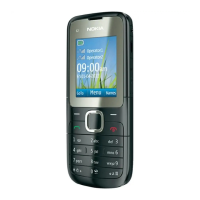
