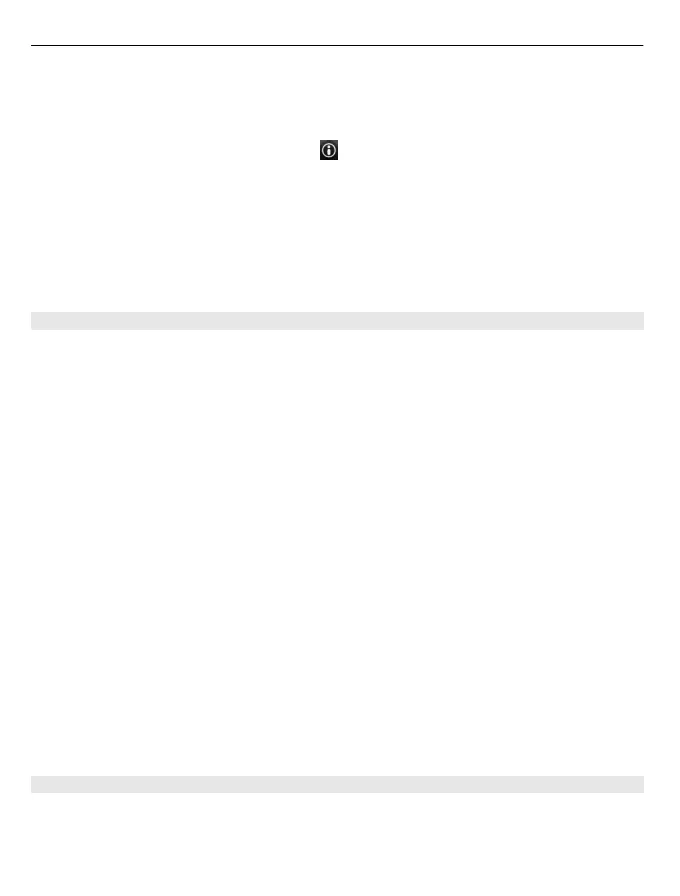Save a route
1 Select My position.
2 Tap the location. To search for an address or place, select Search.
3 Tap the location's information area (
).
4 To add another route point, select Add to route.
5 Select Add new route point and the appropriate option.
6 Select Show route > Options > Save route.
View your saved places and routes
Select Favourites > Places or Routes.
View and organise places or routes
Use your Favourites to quickly access the places and routes you have saved.
Group the places and routes into a collection, for example, when planning a trip.
Select Menu > Maps and Favourites.
View a saved place on the map
1 Select Places.
2 Go to the place.
3 Select Map.
To return to the list of saved places, select List.
Create a collection
Select Create new collection, and enter a collection name.
Add a saved place to a collection
1 Select Places and the place.
2 Select Organise collections.
3 Select New collection or an existing collection.
If you need to delete places or routes, or add a route to a collection, go to the Ovi Maps
internet service at www.ovi.com.
Send places to your friends
When you want to share place information with your friends, send these details directly
to their devices.
Select Menu > Maps and My position.
80 Maps
