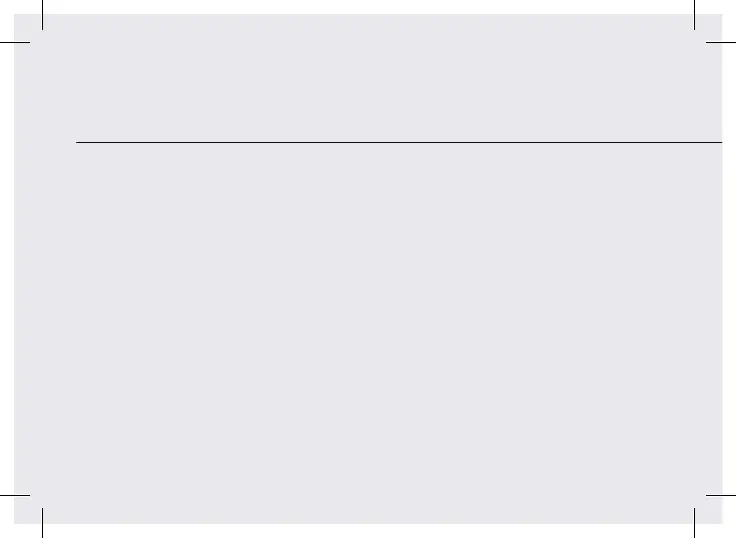To replace the battery, use the tool provided to
open the back case. Close the back case again
afterwards.
JP CR 2032 電池を交換するには、付属のツールを使
ってケースの裏蓋を開 けてください。電池の 交換
が終わったら、ケース を閉じてください。
KR CR 2032
How to change the battery
バッテリー交換の仕方 | | 如何更換電池 | 如何更換電池
CN 如要更换 CR 2032 电池,
请使用开盖工具打开后盖。
更换电池后盖上底盖。
HK 要更換 CR 2032 電池,
請使用工具把底殼打開。
更換電池後,關上底殼。